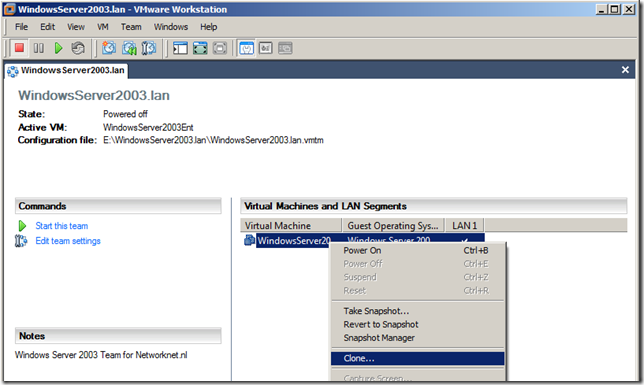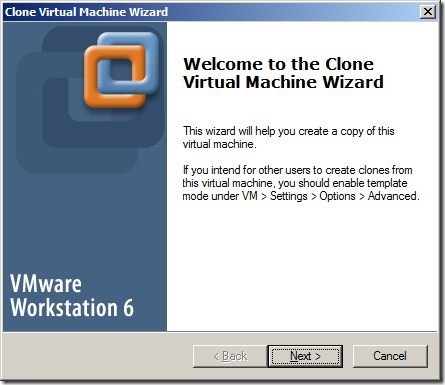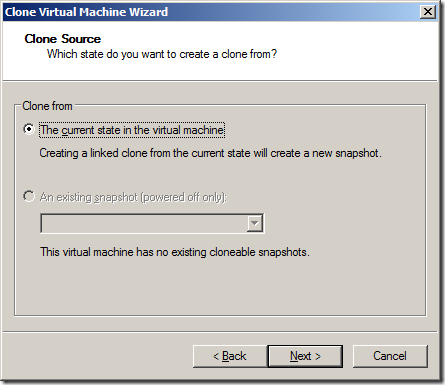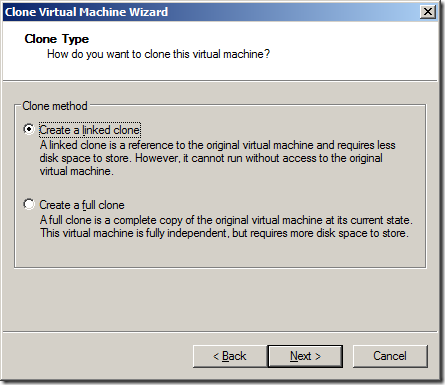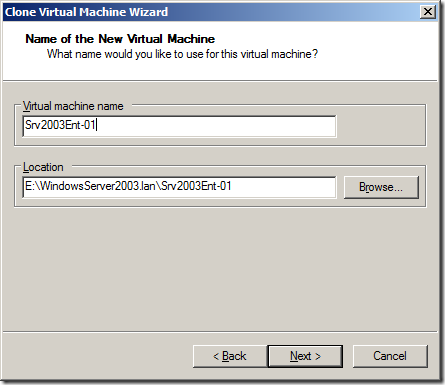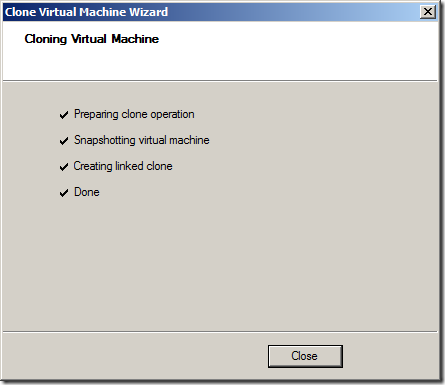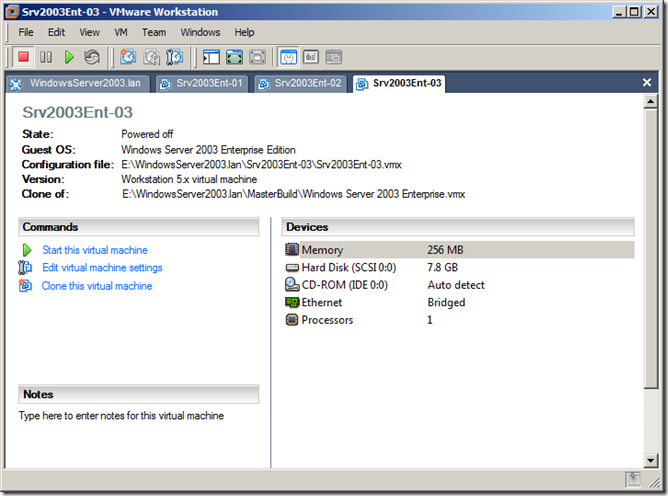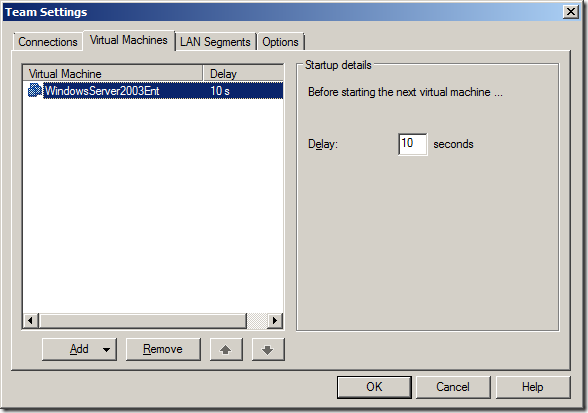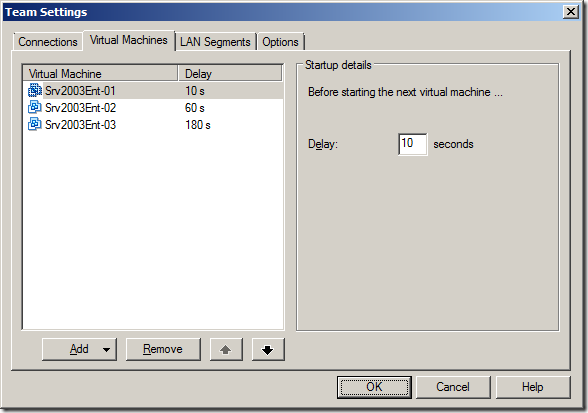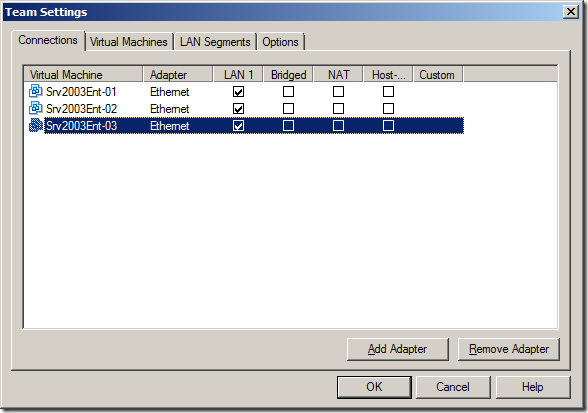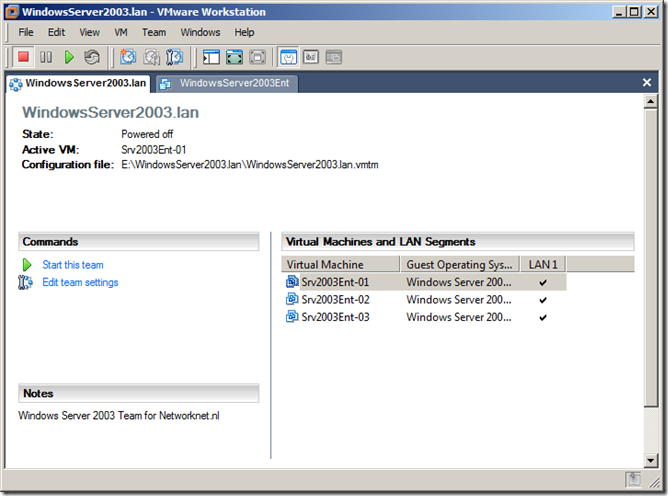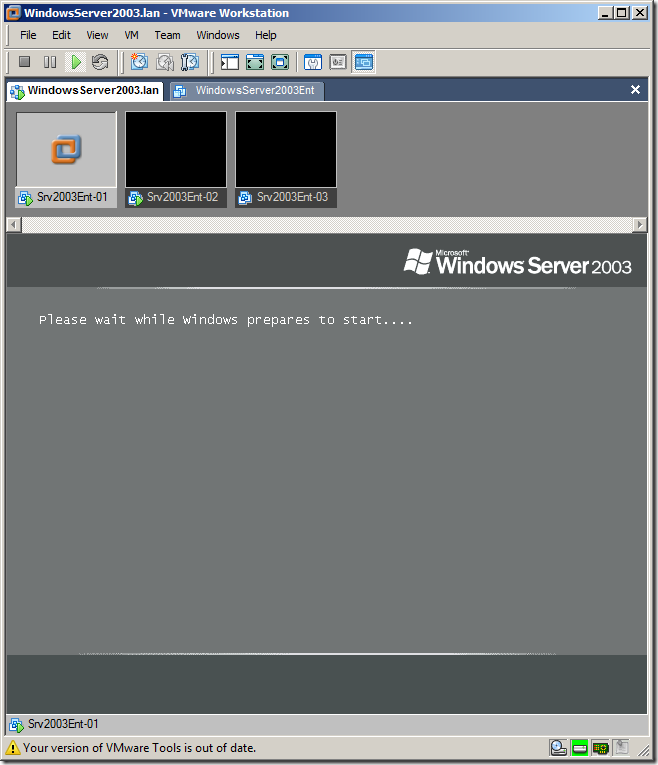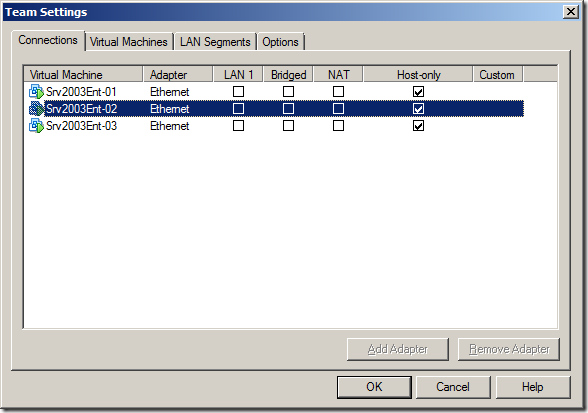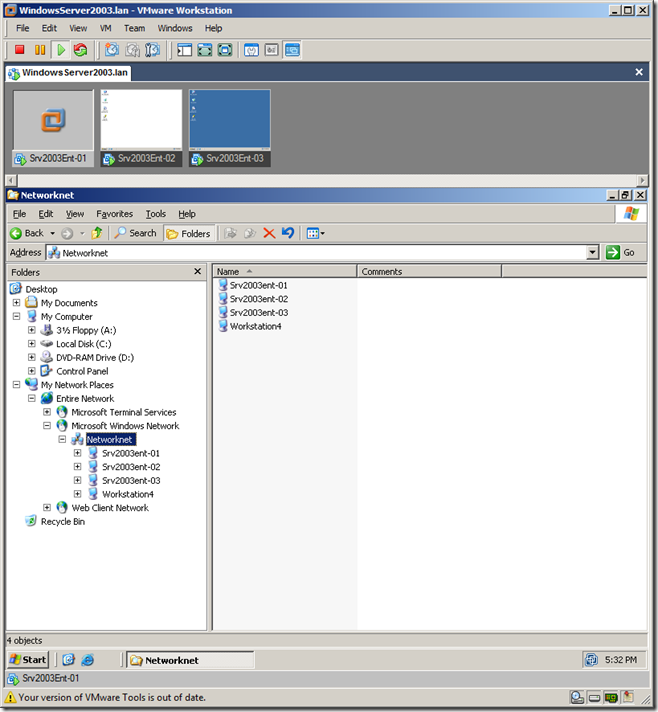Team has been created and the Windows Server 2003 Enterprise template has been added to the VMWare Workstation team WindowsServer2003.lan.
The WindowsServer2003Ent guest will be the base for new guest operating systems. Using a MasterBuild template within the team will shorten the provisioning time of additional guest images. As shown below; locate the template guest and right click the virtual machine and choose “Clone”.
Click Next
Click Next
Choose “Create a linked clone” and click Next. This is one of my favorite options within VMWare Workstation; I have created template guest based on Windows Server 2003 Enterprise edition within all default settings and now I can quickly create a linked clone of that image.
I named the virtual machine Srv2003Ent-01 and created new folder Srv2003Ent-01 within the Team directory stored on the E:\ folder of the reference machine used. Click next
After two seconds the guest was created. Click close. Repeat the process of cloning the guest image and create two additional guests named Srv2003Ent-02 and Srv2003Ent-03.
After 1 minute all guests have been created and Team can be finalized.
Open the WindowsServer2003.lan and click Edit team settings.
Remove the template WindowsServer2003Ent and add existing virtual machines from the team folder.
I changed the delay to 10s, 60s and 180s, but this can be modified as needed or based on the hardware used.
Go back to connections tab and select LAN1 adapter for all guests.
Click OK.
The has been created within a isolated LAN and having three different Windows Server 2003 Enterprise Servers.
The team is started now.
The guest images are being start as predefined in the VMWare team. Windows Server Sysprep run and prepared the Operating System.
Sysprep and building the masterbuild is outside the scope of this tutorial.
If you don’t want to assign static ip addresses and no dhcp services are running on the team than go back to properties of the team and assign all guests to host-only network.
All guests will receive a new ip address of the VMWare Workstation DHCP service and you can communicate with the servers in the team without doing the manual task of assigning the ip addresses.