Microsoft App-V client is very important part of the Microsoft’s Virtual Application solution. The App-V client integrates itself into the infrastructure by publishing the applications to users. The App-V client creates a local cache file called sftfs.fsd (Windows 7 = C:\ProgramData\Microsoft\Application Virtualization Client\SoftGrid Client) where application packages are stored. During the sequencing process a special drive is required where destination files of the installation are stored. By default this drive is configured to be Q:\.
When installing the App-V client on the computers where these sequenced applications are published also special Q:\ drive is mounted and shown in Windows Explorer. During the installation you have a choice to change that to another drive but still it is shown.
Accessing this Q:\ drive with Windows Explorer is not possible. Regular user or admin will get access is denied.
If a published application is started then you could access the package directory and see it’s content. Other folders are still inaccessible except when you use DSC (Dynamic Suite Composition) to another package.
How do I hide App-V client Q:\ drive in Windows Explorer?
There are different options. A vbscript, registry file or using GPO Preferences can be used to create the special DWORD keys in the registry. What I have learned is with a regular user in Windows 7 you are not able to add them. Make sure you add them as admin in HKEY_USERS, locate the SID of the user and add them there.
Windows Registry Editor Version 5.00<br /> [HKEY_CURRENT_USER\Software\Microsoft\Windows\CurrentVersion\Policies\Explorer]<br />"NoDrives"=dword:00010000<br /> "NoViewOnDrive"=dword:00010000
After you restart Explorer.exe or restart the computer the Q:\ drive will be hidden from Windows Explorer list. To deploy this in a enterprise environment please add the REG file into a user configuration gpo preference.
The result:

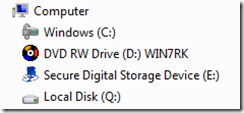
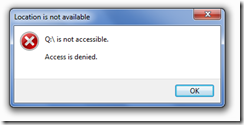
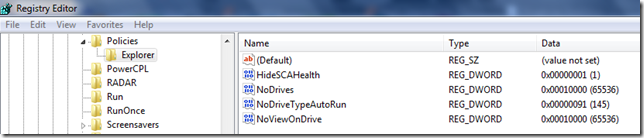
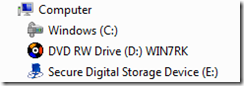






knev
what is App-v ? why does it used with widnows 7?
Ivan Versluis
Hi knev,
App-V = Microsoft Application Virtualization (MS App-V) platform allows applications to be deployed in real-time to any client from a virtual application server. It removes the need for local installation of the applications.
If you are migrating to Windows 7 and you have Microsoft Software Assurance then you can purchase MDOP (Microsoft Desktop Optimization Pack). App-V is part of that. I have been very succesful with this application virtualization infrastructure and virtualized over 100 packages in the last year.
Please check out my App-V article here( https://networknet.nl/apps/wp/app-v).
Endriu
Great solution! Working fine!
Thank you!