Two years ago I switched from a PC to a Mac. I have three Macs running as my workstation system, a portable MacBook and a multimedia Mac Mini. Last week I realized it was time to do some upgrade to improve the performance of my iMac and Mac Mini. Both systems were slow. I never reinstalled these systems before with a fresh installation of Mac OS X. The only solution I had was to upgrade the memory.
My main reasons for upgrading the memory:
- Working on my iMac I was not multitasking. I could run Photoshop fine but when opening Aperture or Firefox in between my system was not responding and the performance was terrible.
- Aperture performance was slow. I am working with 18 megapixels RAW files and rendering these files takes too long.
- Mac Mini performance was fine but when working with Aperture 3 the system become also slow.
My iMac 24″ (Early 2009) run on 4GB and Mac Mini (Late 2009) run on 2GB of RAM. Last year I checked for official Apple memory upgrade but the price wasn’t reasonable to spend (>$150) and I postponed that until last week.
To illustrate my frustration I created a screenshot of my “Activity Monitor”. As you can see Aperture 3 and Safari are running. These two applications are high demanding but imagine that Photoshop and Firefox were running. When developing websites I use Firefox and Photoshop in parallel, so unworkable situation. I have 160MB Free and 820MB Swap used. Sure there is something available in the Inactive area but for me not enough to wait for.
With Mac OS X Lion, the System Information utility ( / About this Mac / More Information / Memory) has been updated and now it has clear guidance what to do for memory upgrade instructions.
Click on Memory Upgrade Instructions and locate your mac. I am running an iMac 24″ Early 2009 and for this one I need to purchase SO-DIMM PC8500 1066Mhz un-buffered 204 pin memory. My iMac has memory limitation of 8 GB. No special Apple reseller but my local hardware store (Alternate) where I checked for the memory and I purchased Corsair 8 GB DDR3-1066 Kit ($50).
The installation was straightforward. It took me 15 minutes to install the memory modules. After booting my iMac, I had no issues and my system run with 8GB memory now.
My next step was to upgrade my Mac Mini. I checked Mac Mini memory requirements before and I could reuse the 4GB memory modules from my iMac. The installation is not straightforward so please make sure you check out Youtube for some instructions. This one helped me a lot to upgrade my Mac Mini.
To make long story short: if your Mac is slow please make sure to check a)available memory and b)get a fresh Mac OS X install. I spend $50 for the upgrade and both of my macs performance better than ever before. I have waited too long.
Make sure to check related links below and find more reasons why your Mac is running slow!

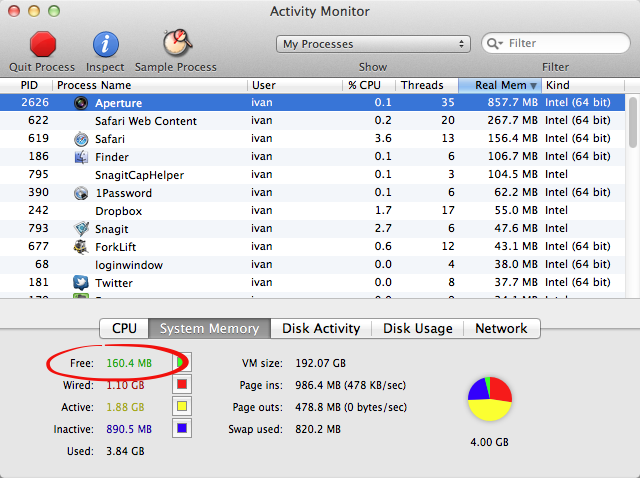
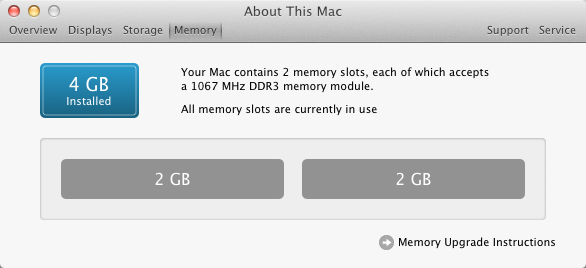

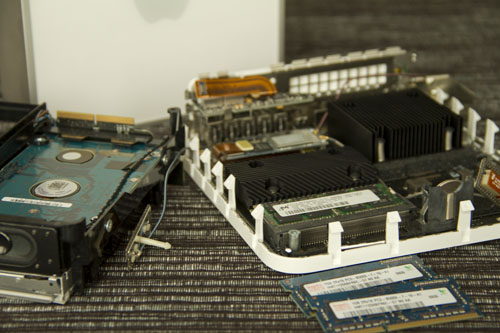






Leave a comment