If you have published your SCCM site to Active Directory (AD DS) a client will search for that information during the CCMSetup.exe process when no parameters have been defined. There are couple of log files to look for, verify that SCCM client has been successfully assigned and communicates to the connected site.
%WinDir%\System32\CCM\Logs\ClientIDManagerStartup.log
Open this file with “SMS Trace” and search for “Site Assignment”. This log entry will tell you if the SCCM client has successfully been assigned to a site.
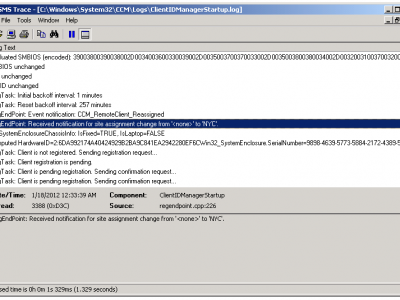
%WinDir%\System32\CCM\Logs\ClientLocation.log
Open %WinDir%\System32\CCM\Logs\ClientLocation.log file and search for “Assigning client to site”. This log file entry tells you that the client has been assigned to the published SCCM site.
%WinDir%\System32\CCM\Logs\LocationServices.log
Open %WinDir%\System32\CCM\Logs\LocationServices.log file and search for “Current AD Site”. This tells you that the SCCM client has discovered its management point from AD DS and assigned the SCCM site to its configuration.
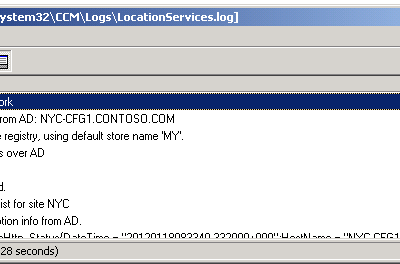







Leave a comment