Windows 7 is running Remote Desktop Protocol version 7 (RDP 7). Since we are using Windows 7 we run into following problem.
There was little valuable information on the Internet to solve this problem. To fix this problem a client was reinstalled. In the end there was a simple solution fix this problem to connect to remote systems.
The problem was not on the remote desktop or terminal server but on the client itself.
How to fix remote desktop error in licensing protocol?
Right-click on “Remote Desktop Connection” shortcut in the Start Menu and click on “Run As Administrator” once. Logon as Administrator and connect to the remote system.
Reboot the system and RDP session will work again. If the system is used by a regular user the connection will work now.

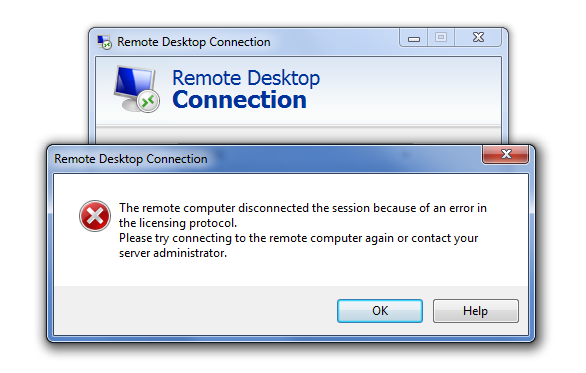
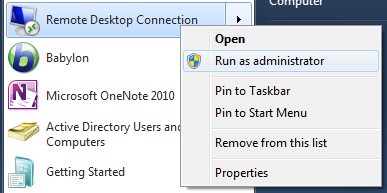






Tony Kriskovich
Ivan,
Thanks for this! I spent too much time on this and to find out such a simple solution.
Thanks again for the writeup!
Tony
JC Soucy
Work for me to thanks
Shane Wilkerson
Worked man. Thanks for the info
rajesh
thanks man god bless you…….
Tausif
Still having issue while log in via administrator
Gaurav
Thank you so much
Taip
It works,
thank you very much!
Prasad
You’re awesome, Simple solution for a problem that i thought was complex.
happy
tHANKS………………………
Its Works
raghu
Simple step,but worked perfectly..
ajay
thanks
vinaydeep ayinapurapu
This saved me..
haaris
thank you so much from helping me i was thing to formate the PC .
thankyou so much one again , from save my time. this was realy simple method …
Sanjay
Thanks this worked
Erlend
THANK YOU!!!!!!!
Finally, a solution to this crap! 😀
Shoaib
<p>
thanks bro it worked god bless you
</p>
korawit
Thank somuch
my rdp
thnx mliard time !!