Performing an in-place upgrade I try avoid as much as I can. I prefer to start from scratch when doing OS or other application installs.
For a while I wanted to upgrade my development SQL Server 2005. The server is running for 3 years now on a Windows Server 2003 Enterprise 64bit virtual machine.
I performed SQL Server 2008 R2 installation and for most parts it was successful. SQL Server Agent service was not updated and it failed to start. I tried to run the “Repair” option but it didn’t fix the issue. I fixed this by searching for the executable and changing registry path to the new folder location.
All database were running and applications connecting to them worked fine. My next step was to update SQL Server 2008 R2 to “Cumulative Update package 2” http://support.microsoft.com/kb/2072493
After starting the setup I go following error message:
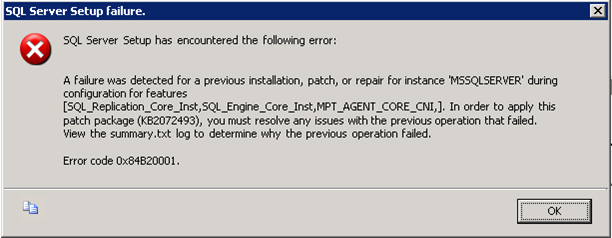
SQL Server Setup Failure:
I found on Microsoft forums and other posts to look for these registry entries:
HKEY_LOCAL_MACHINE\SOFTWARE\Microsoft\Microsoft SQL Server\MSSQL10_50.MSSQLSERVER\ConfigurationState
- MPT_AGENT_CORE_CNI
- SQL_Engine_Core_Inst
-
SQL_Replication_Core_Inst
All REG_DWORD values were set to 3 and changed them to 1.
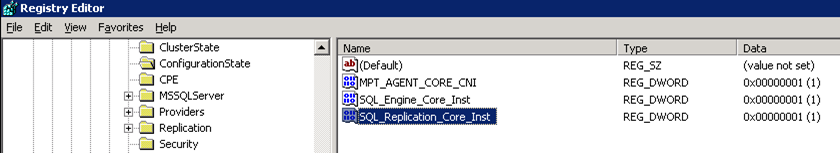
I started the SQL Server 2008 R2 update again and now the setup validation succeed.
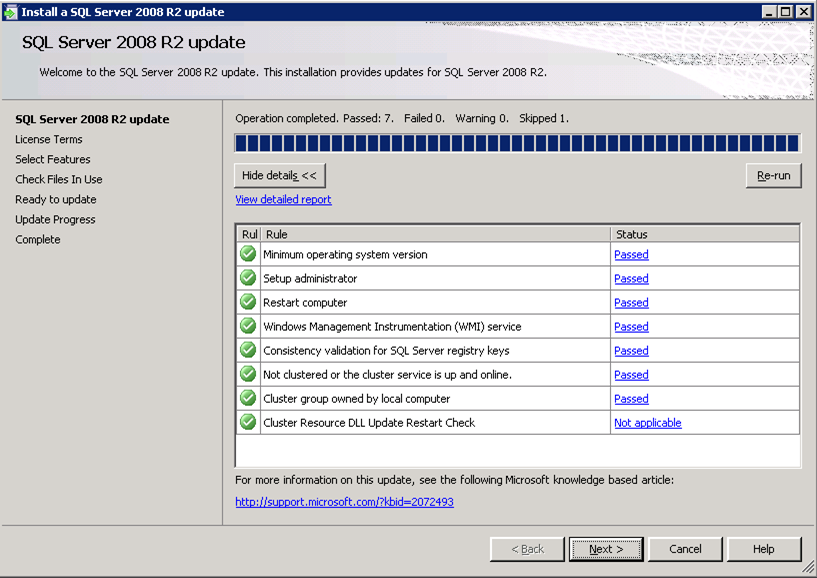
The result “Your SQL Server 2008 R2 update operation is complete”.
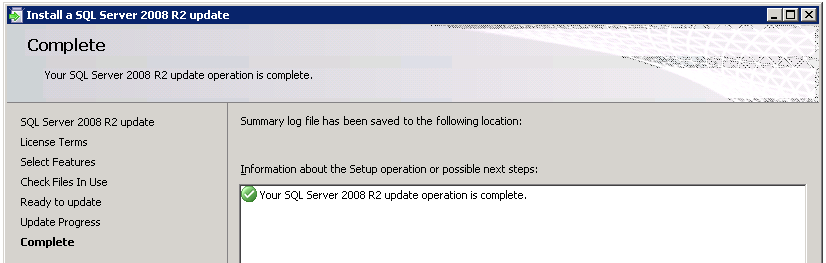
Not sure if this is supported solution by Microsoft. It helped me to get my SQL Server 2008 R2 to the latest update state.







Zeeshan Zafar
It helps me lot thanks a ton save me from black night
Naseem Ahmad
I was facing the same issue while installing the missing patches for my SQL 2008 R2, the solution worked fine for me now its working. Thanks
Nikos
Yup
Thanks alot
Worked like a charm 🙂
All the best
Rui Belo Lopes
Thank you very much, solved my problem