Importing certificates can be achieved in many different ways using the Windows Operating system. There is “Certificates” Snap-in for MMC console, Internet Explorer allows you to import a certificate or by using the command line tool certutil.exe.
Certutil.exe allows you to manage digital certificates on your computer from command line.
In most cases the graphical tools are enough but for others you will need to command line tool. Certutil.exe is important one when deploying software and I am using this tool when distributing packages with Microsoft ConfigMgr 2007 (SCCM).
Let’s assume you need to import a .CER certificate file into the “Current User – My User account” portion and the Personal folder.
- Open Command Prompt (cmd.exe)
- Go to the folder where the .CER file is located
- Run the following command line to import the .CER file into Persoanl folder of “Current User”
certutil -addstore -user -f “My” “VeriSign Class 3 Code Signing 2010 CA – valid 01-2014.cer”
The certificate has been import. In this example I imported the missing code signing certificate from VeriSign.
Same can be achieved for “Computer account” portion and folder placement of certificate import by certutil.exe.

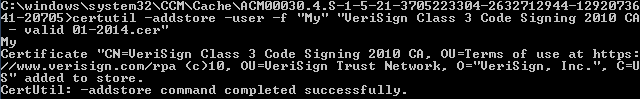
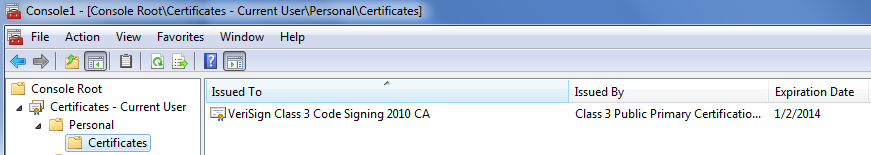






Vivek
Can you tell us the syntax to install a certificate for the all users?
konveyör bant
Thanks for info but what is differen certutil and certmgr tool?
matsab
hi,
thank you for your post ,
do you know how to import into approved editors -f "?"
Best regards,,
Farrag
how to reach certutil in windows explorer , thanks