Recently I deployed Lync 2013 client and soon after I started to receive the following pop-up message:
This happened when connecting with my Cisco AnyConnect VPN client on a Windows 7 Enterprise client. I deleted the certificate but it didn’t solve the problem as Lync client recreated it. I did some research and found the solution the modify the connection profile XML.
Go to C:\ProgramData\Cisco\Cisco AnyConnect VPN Client\Profile, open the XML profile with Notepad/Notepad++ and modify AutomaticCertSelection from false to true.
Save the file and try again to connect with Cisco AnyConnect VPN client. The certificate selection will be suppressed.
I solved this by manually changing this file. Further deployment of Lync 2013 client will include updated XML profile file. For remaining clients where Lync 2013 client was installed a GPO preference will be assigned to update the XML file with targeting only computers with Lync and the specific XML file.

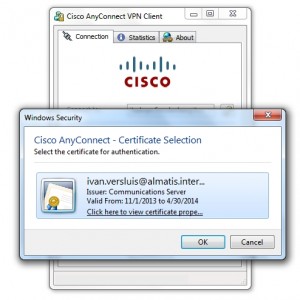
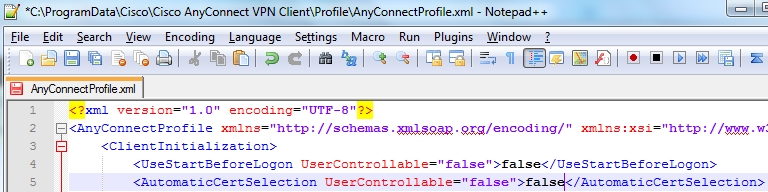






Leave a comment