 Some years ago I tried to create my own virtual appliance based on Ubuntu server and CMS Made Simple. Unfortunately I never finished that project myself.
Some years ago I tried to create my own virtual appliance based on Ubuntu server and CMS Made Simple. Unfortunately I never finished that project myself.
BitNami has created several installers and virtual machines that run CMSMadeSimple now. Bitnami is a stack application and an easy way to deploy ready to use applications.
I wanted to see how this was working and download their virtual machine.
I opened https://bitnami.com/stack/cms-made-simple link and download the Virtual Machine for VMWare.
Download the 399MB ZIP file.
With my ISP cable connection download was completed instantly.
Unzipped the file and opened the VM with VMWare Workstation.
1.02 GB image size when unpacked. Let’s get started! I am using VMWare Workstation to load the virtual machine.
I got my local IP address. I changed my password using passwd.
Some default services are running like http, https, ftp and mysql daemons.
Opened Firefox and wentmto IP address of my Bitnami VM. I got a nice webpage with all needed information.
“Access my application” link brings me to a out of the box installation of CMS Made Simple.
I like this development concept. Now I could work on my projects locally and offline without manual installation every time.
For each project I could load my a virtual machine and work when needed to develop, later on push my development work to the production website.
How to enable SSH server on Bitnami?
I was struggling for a bit enabling SSH server on the Bitnami appliance. I like the remote shell and prefer ssh session rather then a console one from VMWare.
To enable SSH I needed to read the https://bitnami.com/faq/virtual_machines FAQ page.
$ sudo mv /etc/init/ssh.conf.back /etc/init/ssh.conf $ sudo start ssh
As CMS Made Simple Bitnami uses Ubuntu Linux version. Commands above were required to enable SSH server.
How to enable Phpmyadmin on Ubuntu Bitnami?
Although everything was documented the file was not found on Bitnami appliance. I needed to edit the httpd-app.conf to get it running.
nano /opt/bitnami/apps/phpmyadmin/conf/httpd-app.conf Allow from all Require all granted
Restart apache server
cd /opt/bitnami/ sudo ./ctlscript.sh restart apache
Username and password: root/bitnami
How to access CMS Made Simple Admin?
Last but not least I wanted to enter the Admin area of CMSMadeSimple installation.
The admin username is called user and password bitnami.
Whenever I need a new CMS Made Simple website, I will unzip the VM image file and start from scratch. This VM could be loaded on a server and being hosted there. Easy and quick development without hassle. Thank you BitNami!


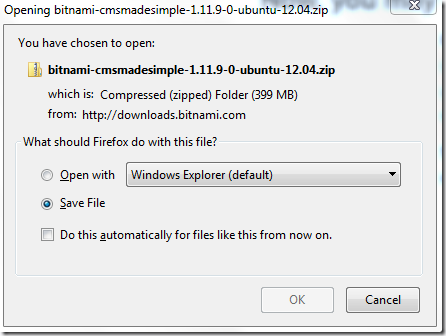
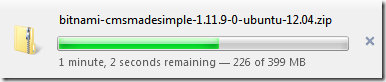
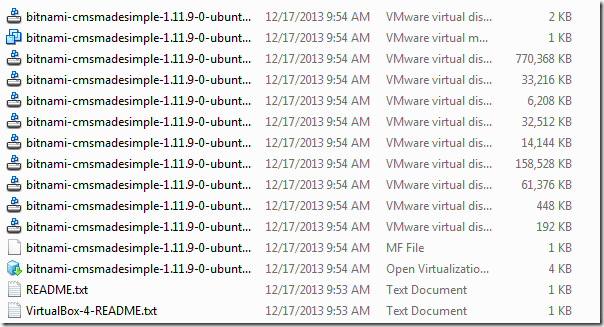
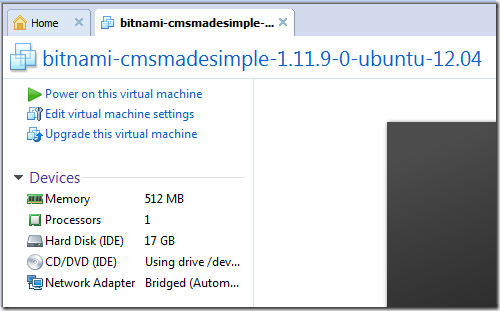
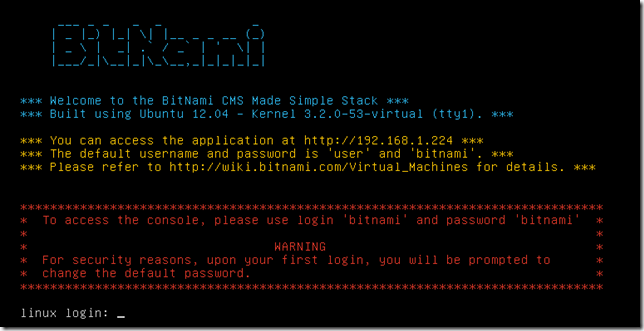
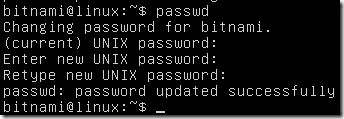
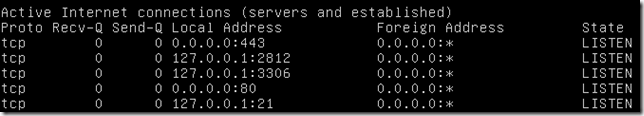
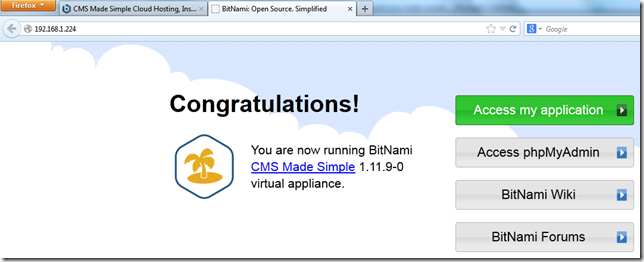
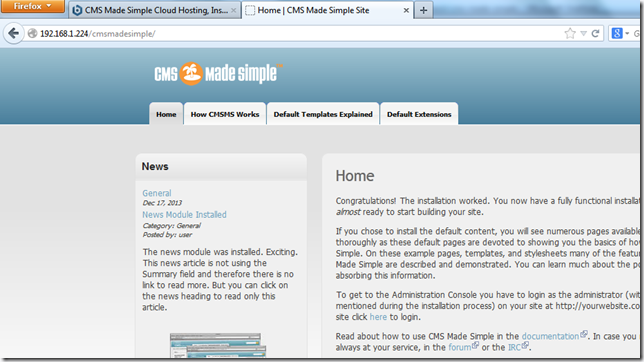
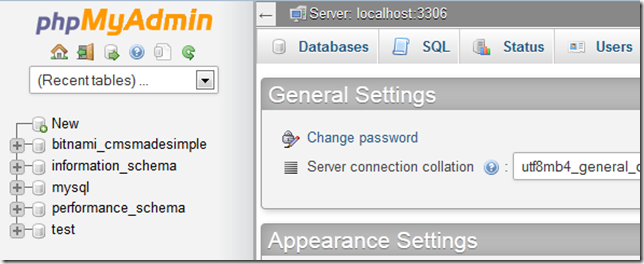
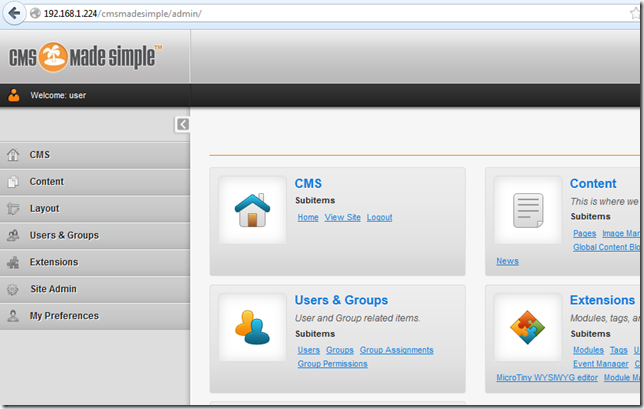






Leave a comment