I am creating a task sequence to deploy Windows Server 2012 R2 image with System Center Configuration manager. My task sequence has completed and after it is loaded the image I want to use my RDP client to connect to it. Unfortunaltly you need to make some click before that feature has been enabled. To automate this process you can run the following lines with PowerShell:
Set-ItemProperty -Path 'HKLM:\System\CurrentControlSet\Control\Terminal Server'-name "fDenyTSConnections" -Value 0 Enable-NetFirewallRule -DisplayGroup "Remote Desktop" Set-ItemProperty -Path 'HKLM:\System\CurrentControlSet\Control\Terminal Server\WinStations\RDP-Tcp' -name "UserAuthentication" -Value 0

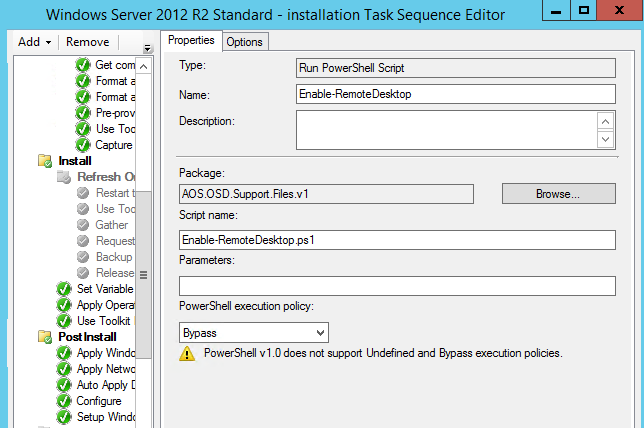






Raed
Hi IVAN,
What stage I should apply this Powershell Task sequence , is it after apply operating system ?
Thank you.
Ivan Versluis
Hello Raed, yes. After wim has been applied
Aneesh
Whether this can be applied for Windows 10 OS deployment.
Can you please be specific about where to keep the powershell script task sequence in the Windows OS deployment task sequence.