In the past 24 hours I struggled with getting Windows Hyper-V 2012 R2 server installed. I tried to boot from a virtual CD where I mount my ISO file that I download from Microsoft website. Each time I entered the setup it started to ask me for a product key.
After some digging on the Internet and checking my physical server I found that a DVD was inserted with another installation media of Windows Server 2012 R2 MSDN. This caused my Hyper-V installation setup for asking for a product key. What I did is to disable the SATA optical drive containing the DVD in the BIOS. Performed another boot and I was able to start the installation as I was used with Windows Server 2012 R2.
Resolution
- Press shift+F10 to open a command prompt with the setup
- Diskpart.exe
- List Vol and review all volumes that have been attached to the installation
- For me the problem was already resolved as I didn't have any other media connected now

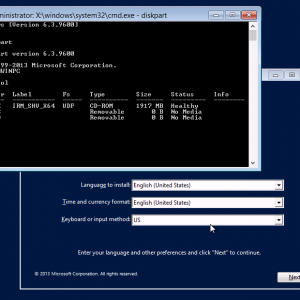






Leave a comment