With Office 365 ProPlus application package that I am preparing to deploy with SCCM server I run into the issue that Skype for Business 2016 was installed. Office 365 ProPlus setup stopped as it wanted me to uninstall the Skype for Business client before it could continue. The new Skype for Business 2016 client was part of the ProPlus package and I needed to do remove the installation.
The following steps I used to update my current application in SCCM to make sure the uninstall program was added to the package.
Create new XML file named lync-uninstall.xml
<Configuration Product="Lync">
<Display Level="None" CompletionNotice="no" SuppressModal="yes" AcceptEula="yes" />
<Setting Id="SETUP_REBOOT" Value="ReallySuppress" />
</Configuration>
Save this file in the package content of the SCCM application.
Create new CMD file named Microsoft.Skype.for.Business.2016.x86-REMOVE.cmd
taskkill /f /im lync.exe setup.exe /Uninstall Lync /config almatis-uninstall.xml
Go to the SCCM application and update the uninstall program with the new CMD file.
As I have updated the package source with these two new files I needed to make sure to run command Update Content on the deployment to replicate the content the all distributution points.
One thing I did run into is the following: As the SCCM application was assigned to the Windows 10 collection where Skype for Business 2016 client was manually uninstalled I run into the issue that SCCM agent pushed the installation once again where Office 365 ProPlus package was installed. SCCM agent didn't detect the installation and tried to install it again, and failed.
To make sure it doesn't kick the installation of Skype for Business package I made a requirement on the deployment with global condition (Condition type=setting, Setting type=script and Data Type=String) for Office 365 ProPlus installation. If Office365 was installed it made it complaint and the package would not run once again.
$Status = (Get-ItemProperty 'HKLM:\SOFTWARE\Microsoft\Windows\CurrentVersion\Uninstall\O365ProPlusRetail - en-us').DisplayName
if($Status -ne "Microsoft Office 365 ProPlus - en-us")
{Write-Host 'Compliant'}
else
{Write-Host 'Non-Compliant' -BackgroundColor Red}
To complete the life cycle of my new Office365 ProPlus installation I superseede the Skype for Business 2016 package where it will be uninstalled by the Office365 application.

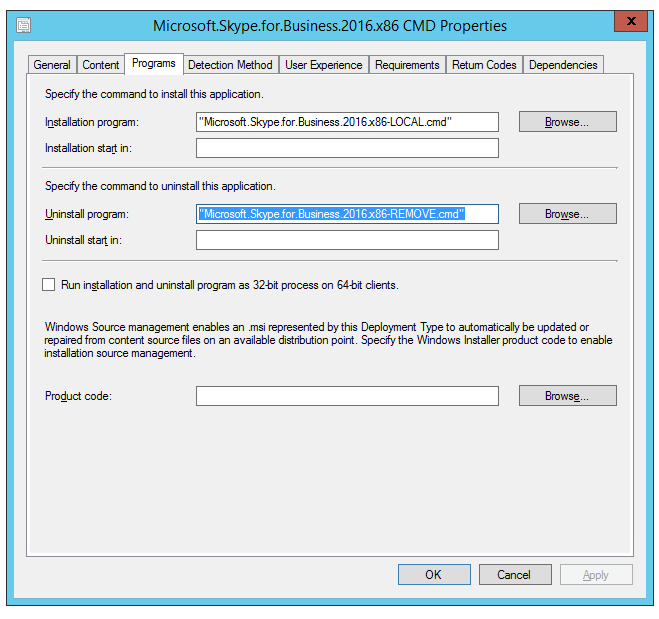
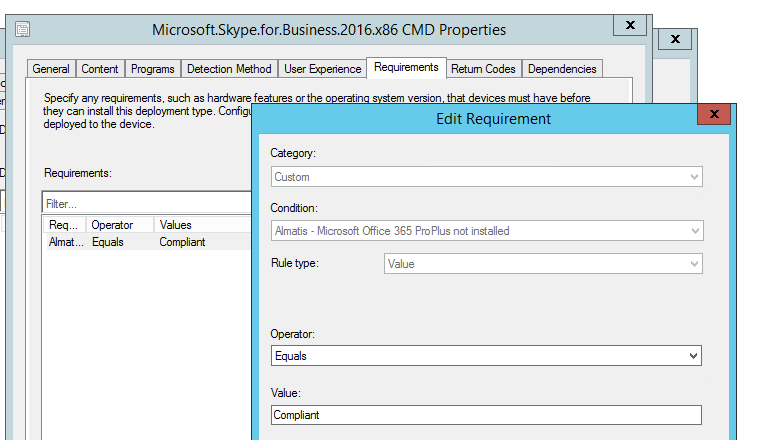
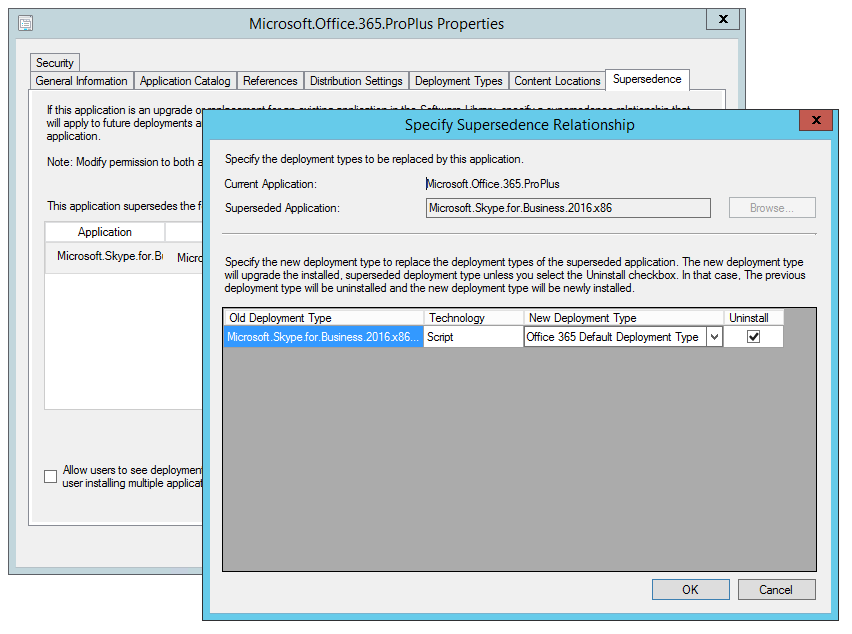






Dustin Mobley
Hello. I am currently looking to uninstall Skype For Business through SCCM and I came across your article. Question, do i need to currently have an O365 deployment Package created in SCCM? Our Skype for Business is part of our Golden image and so is O365. Just curious in order to follow your article, if I have to create the O365 pacakge with Skype.