Outlook prompts for password when accessing migrated Exchange Online resource. The on-premise mailbox has been migrated to Exchange Online and the user opening the calendar to see free/busy and planned meetings is sitting on-premise Exchange server.
Windows Security – Microsoft Outlook connecting to …
When analyzing the https network flow with Fiddler or other tools you will see when opening the calendar from address book or using the cached entry the Outlook client is redirected to Exchange Online through autodiscover resolution.
https://outlook.office365.com/mapi/emsmdb/?mailboxId= where I am hitting the 401 http response as Unauthorized.
After several hours analyzing and troubleshooting I found my issue. I was using Outlook 2016 from Office 365 Pro Plus installation. The mailbox I was running was from on-premise Exchange server and I was trying to reach a cloud based service from Exchange Online that requires modern authentication or prompts you to enter the credentials and save them locally. Saving the credentials works but this is not you don't want in a large enterprise environment.
Solution to the problem is that outlook limits its choices of authentication schemes to schemes that are supported by RPC. This does not include Modern Authentication. To fix it run add the following registry key to user profile. This only applies for Outlook 2013 and Outlook 2016, Outlook 2010 doesn't support modern authentication and username and password is still required.
This issue was major for my migration project as I had locations still sitting on-premise exchange server where some others were migrated to Exchange Online. With this patch I am avoiding additional questions to helpdesk or user communication and ensuring smoother migration to Exchange Online.

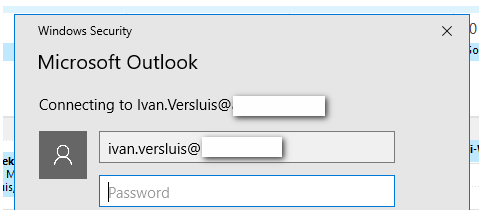
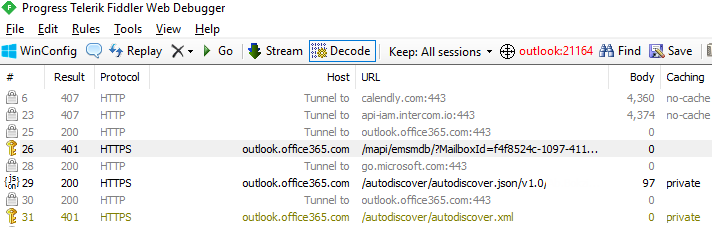






Luca
Hi There
We are facing the exact same Issue. Thought setting the registry key for an Outlook 2016 client did not solve the issue. We still get prompted with passwords both for the user mailbox and any other attached shared mailbox located in Office365. Do you have an idea what further steps could be done?
Thanks a lot,
Luca
Luca
For us turning on modern authentication and upgrading our Office Setups to Office 2016 has fixed the issue.