In the past months I have been working and supporting building a Windows 10 1709 image, updating core applications and upgrading App-V software packages. The client migrations are now ongoing where several issues have pop-up during the switch from Windows 7 to Windows 10. New Office 365 Pro Plus installation is there and the need for App-V integration. From Windows 10 (1703 if I am correct) the App-V client is now part of the operating system and needs to be enabled from PowerShell/SCCM client.
The importance of Office 365 Pro Plus to have add-in support in Excel is biggest challenge I have seen so far. SAP Business Objects EPM client 10 is one of those examples. EPM application add-in for Excel was sequenced with App-V 5.1 sequencer and it turned out not to working. Right now I can share some background and on the issue and the resolution that worked.
The issue that has been experienced is that Excel was loaded from the published App-V shortcut but there was no add-in ribbon for EPM.
The solution in the end was to enable the AllowJitvInAppvVirtualizedProcess in the registry. After enabling this setting the App-V add-in load successful!
Windows Registry Editor Version 5.00 [HKEY_LOCAL_MACHINE\SOFTWARE\Microsoft\ClickToRun\OverRide] "AllowJitvInAppvVirtualizedProcess"=dword:00000001 [HKEY_LOCAL_MACHINE\SOFTWARE\WOW6432Node\Microsoft\ClickToRun\OverRide] "AllowJitvInAppvVirtualizedProcess"=dword:00000001
Or use the command line
"C:\Program Files (x86)\Microsoft Office\root\Office16\EXCEL.EXE" /appvve:8907bc2b-870a-4eaa-af7a-247563912121_5f3e0f2c-030a-4506-b441-9f45ac9c254d
PowerShell/Get-AppvClientPackage to retrieve the PackageID and VersionID.
Just one simple registry entry solved a huge dependency for our Windows 10 project. This setting may resolve more issues we encounter with these kind of integration packages in Office.

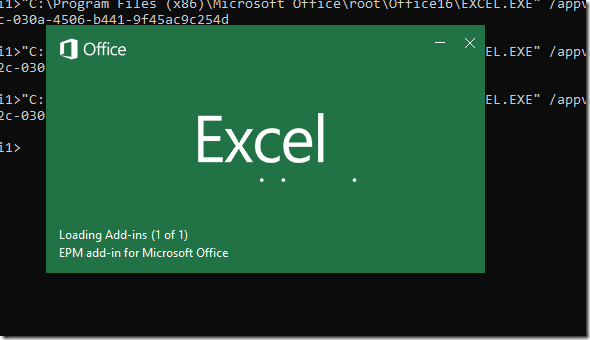






pc-aide
Enabled PowerPivot (LoadBehavior reg_dword 3 via HKLM -> HKCU) for App-V5