I import my Active Directory Public SSL certificate on my Samsung I600 mobile to security sync my Exchange mailbox. After I import the SSL certificate in IIS my Outlook 2007 client started complaining with a Security Alert below:
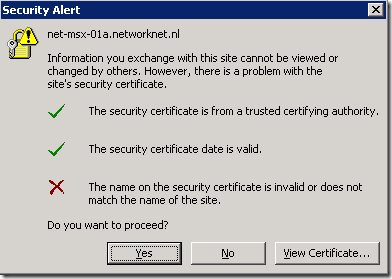
Each time I opened Outlook this message was shown twice. I found a post on MsExchange team blog and they forwarded me to here.
Copy the following steps and modify your new FQDN and server identity. Start the Exchange Management Shell and paste the commands.
Set-WebServicesVirtualDirectory -Identity "Server\EWS (Default Web Site)" -InternalUrl https://mail.networknet.nl/ews/exchange.asmx Set-OABVirtualDirectory -Identity "Server\oab (Default Web Site)" -InternalUrl https://mail.networknet.nl/oab Set-UMVirtualDirectory -Identity "Server\unifiedmessaging (Default Web Site)" -InternalUrl https://mail.networknet.nl/unifiedmessaging/service.asmx Set-ClientAccessServer -Identity Server -AutodiscoverServiceInternalUri https://mail.networknet.nl/autodiscover/autodiscover.xml
Restart IIS by iisreset or recycle MSExchangeAutodiscoverAppPool application pool if the server is used in production.
No more Outlook 2007 warnings for my Exchange 2007 test environment.







Rudi
http://support.microsoft.com/kb/956955
Waardenaam: ExcludeHttpsAutodiscoverDomain
Waardetype: DWORD
Waardegegevens: 1
E
I just installed a Netgear FVS318N router on a companies network and now I’m getting the Security Alert message in Outlook 07 over 20 computers. Veiwed the cert and it is Netgear FVS318n.
Please someone help. I can’t tell if it’s a Netgear issue or MS Issue, but only pops up when Outlook is open?