If you installed wrong version of Hyper-V RC1 you may get the error below. I have experienced this with the binaries which I have download from MSDN subscriber website.
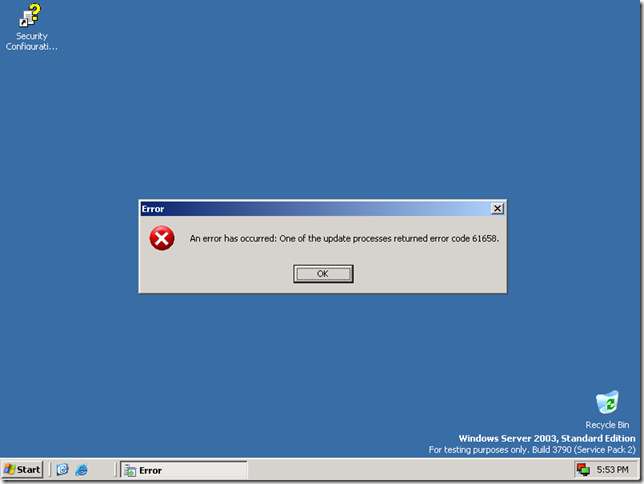
After you insert the integration components additions of Hyper-V the installations stops with this error.
An error has occurred: One of the update processes returned error code 61658.
The error has to do with the certificates being used by the setup procedure. The certificates have expired November 2007 and you are still using the Hyper-V CTP version, Hyper-V RC1 has no more MSU installation after the server has been installed. For more info go to this link at MSDN blogs.
Go to this link and download the correct version named 6001.17119.071210-1916_amd64fre_Server_en-us-KR1SXFRE_EN_DVD.iso.







Leave a comment