Before you start downloading the SP1 package check your Windows Vista version. To find out which edition you are running, click Start, right-click Computer, and then click Properties. In the System section, you can view the operating system under System type. If you are installing SP1 from an installation disc, the correct version will install automatically.

Currently I am running 64-bit Operating System of Windows Vista. Download the Windows Vista SP1 Standalone update: x64 | x86
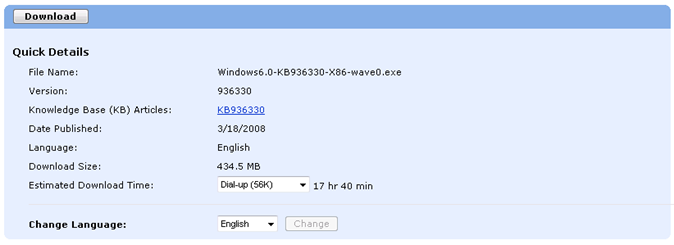
Select the language and download installation package.
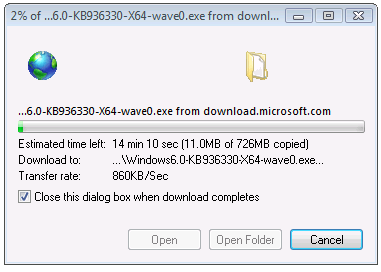
After the download has completed locate the Windows6.0-KB936330-X86-wave0.exe file and exceute the SP1 update. Make sure there is enough free space on your computer’s hard disk to install the service pack. The 32-bit SP1 requires a minimum of 7 gigabytes (GB) of free space; the 64-bit SP1 requires a minimum of 13 GB of free space. Click Run if you get a security warning and click continue if UAC is enabled.
Click Next
I unchecked “Automatically restart the computer” and click Install
Click Restart. Vista will reboot and it will some more minutes to finish the update.
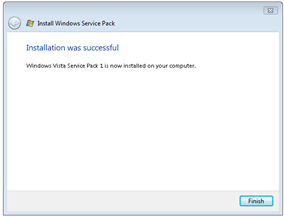
Installation of Service Pack 1 was successful. I tried to install the beta versions before and as posted the installation failed each time.

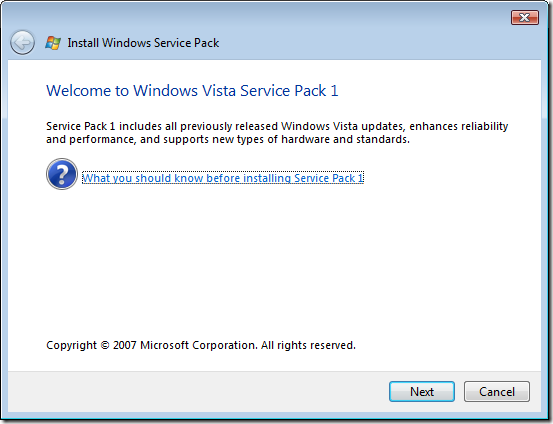
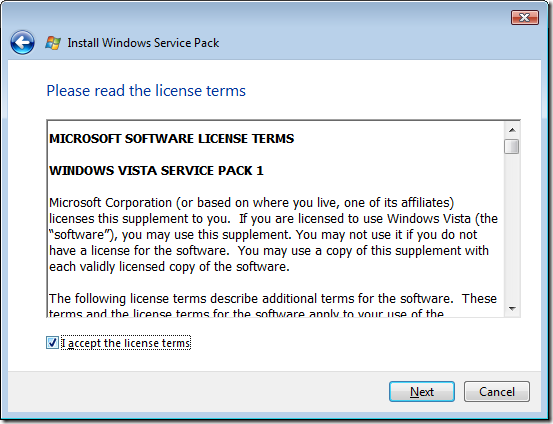
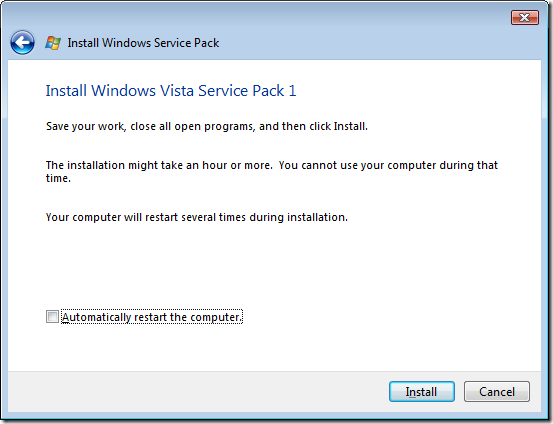
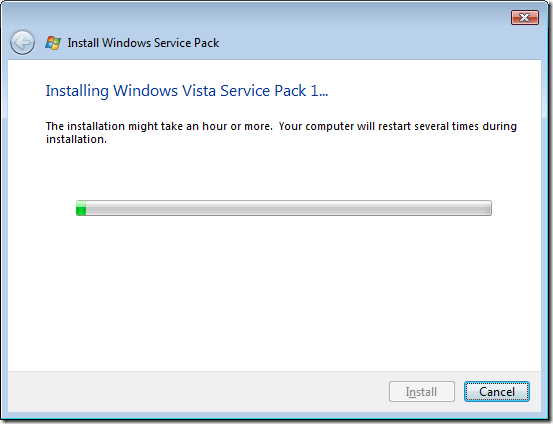
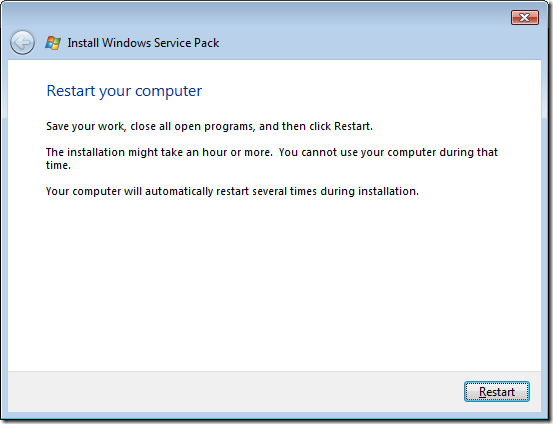
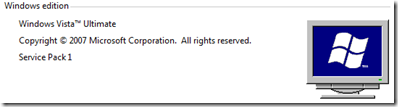






Leave a comment