Internet Calendars are calendars that are shared through the Internet. Internet Calendars are based upon a global Internet standard that allows calendar information to be exchanged regardless of the application that is used to create or view the information. Internet Calendars use the iCalendar format and the .ics file name extension.
I already worked with Google Calendar based on the calendar standard format and today I configured my Outlook 2007 Exchange profile so it will be published with the Microsoft’s Outlook Calendar Sharing Service.
Start Outlook and open your calendar and click "Publish My Calendar"
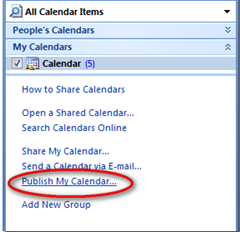
Click "Sign In"
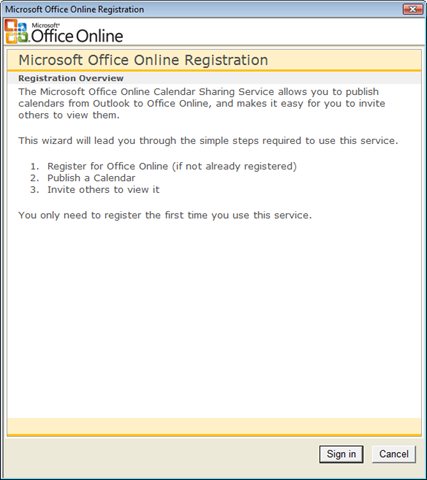
Login with your .NET passport account or register your email address.
Enter the email address again and click "I Accept"
Enter your Display Name and select your region.
Click Finish to complete the Registration.
Review the "Publish Calendar to Microsoft Office Online" and click OK. I only share my availability and I permit everyone to view my Online calendar.
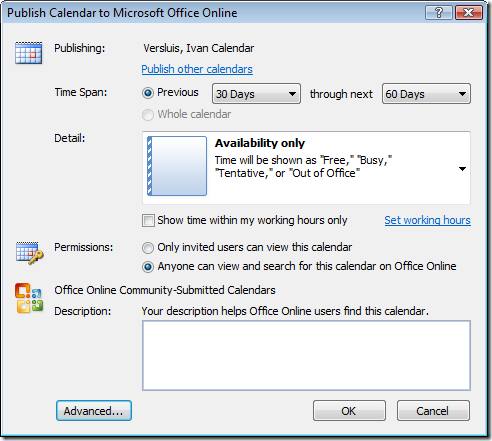
Click Yes to publish the calendar.
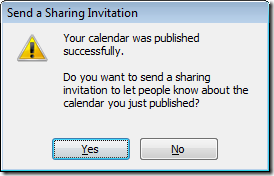
After your calendar has been published new message will popup and add the recipients you want to share and let them know your calendar information is now available for them
Couple seconds later new email arrived and I opened the email and opened the html version to directly view the calendar. The recipient can also copy the webcal link and integrate it with his own calendar.
If you would like to see the result check out my calendar now here.

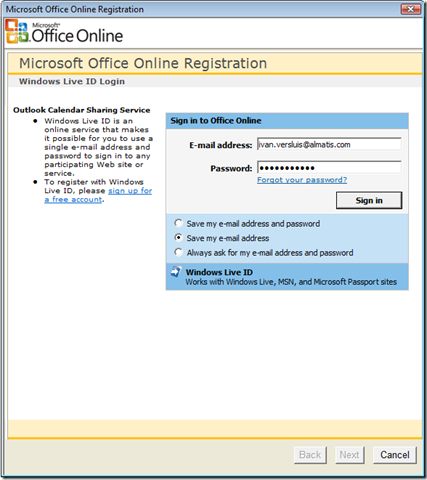
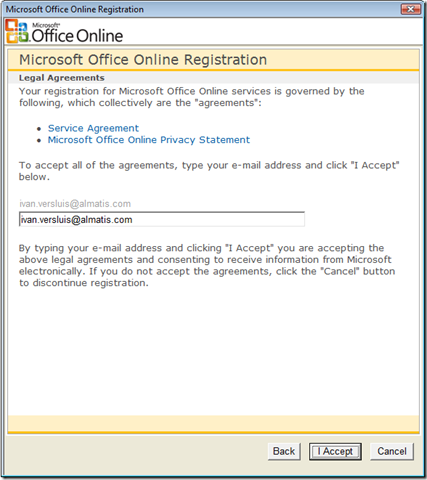
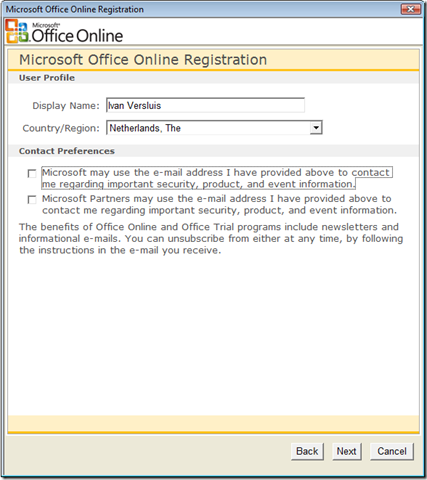
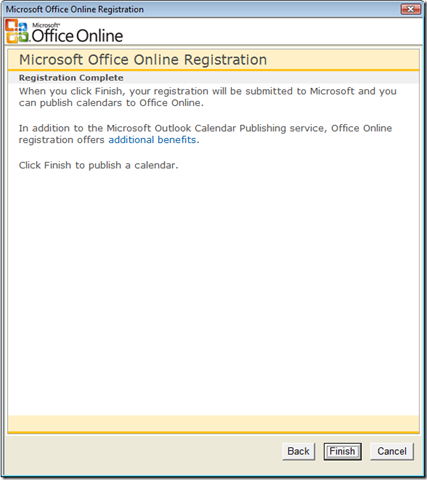
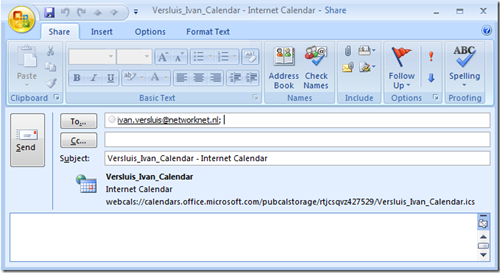
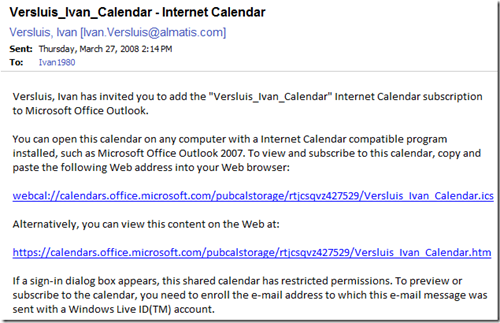
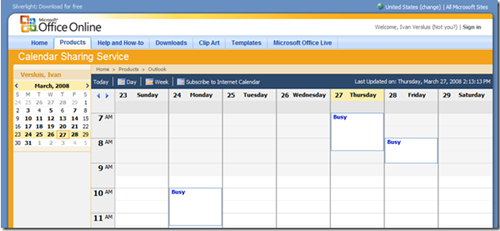






Leave a comment