If you are managing Cisco network equipment and switches in particular then you should be aware of the following feature.
This feature can save you a lot of time when configuring Cisco switches. In my example I configured 20 ports to be as trunk in a lab environment.
Switch1#conf t Switch1(config)#interface range gigabitEthernet 0/1 - 20 Switch1(config-if-range)#spanning-tree portfast Switch1(config-if-range)#switchport mode trunk Switch1(config-if-range)#^Z Switch1# copy running-configuration startup-configuration Switch1#show running-configuration
If you are installing different VMWare ESX servers then CDP support in the networking area can help you find the right port on your Cisco switch; for details check my previous post. After I identified the port than I went back to the switch configuration and add the interface description!

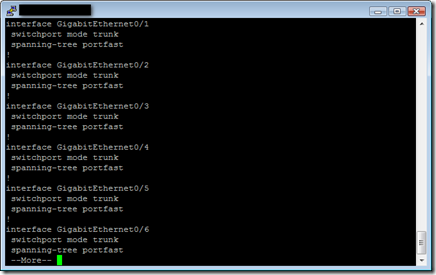






Ron
Great article. Thank you. This helped me a lot.