After you have installed Hyper-V Remote Management mmc console on your Windows Vista SP1 client and you connect to your Windows Server 2008 Hyper-V RC0 host servers which are sitting in a workgroup you will hit same problem as I did and many others.
You do not have the requested permission to complete this task. Contact the administrator of the authorization policy for the computer ‘COMPUTERNAME’
Basically what happens here is that Windows Firewalls on the client and server side are not configured to allow remote WMI management communication and the WMI and DCOM components will have to be manually configured. John Howard Senior Program Manager at Microsoft took 2,5 hours of his time and described in details how to fix this problem. Thanks to John I was able to get my communication up and running with my Hyper-V RC0 host server in less than 15 minutes. The netsh scripts didn’t work for me and I enabled the rules manually.
When trying to connect to one of my virtual machines I am prompt to enter my credentials. Use cmdkey /add servername /user:servername\user /pass to store the credentials. I tried this but my Lenovo Fingerprint software has some bugs and I get a lot of error messages; something to report to Lenovo… Anyway I am able to use the the Hyper-V mmc console from my Windows Vista client and I love it.

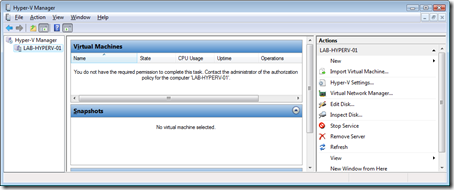
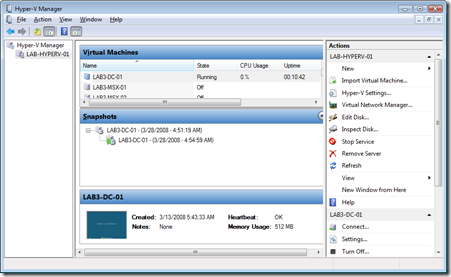
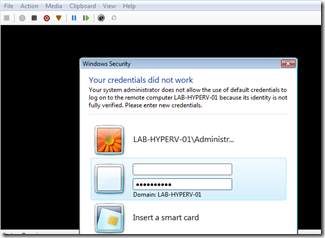






tom wall
I had similar problems with V server 2005 running on SBS . Could I usee VMMC