![]() I have two identical Cacti (0.8.6h) virtual machines and both based on CactiEZ version 1 installation. I have been migrating the virtual machines between different Vmware hosts and at some point my second Cacti appliance did not update the RRD graphs and using the web interface was very slow. I tried rebooting; changing parameters in the Configuration Settings but noting helped to solve the issues. I even tried to bring the virtual machine on the original vmware host and I had same symptoms.
I have two identical Cacti (0.8.6h) virtual machines and both based on CactiEZ version 1 installation. I have been migrating the virtual machines between different Vmware hosts and at some point my second Cacti appliance did not update the RRD graphs and using the web interface was very slow. I tried rebooting; changing parameters in the Configuration Settings but noting helped to solve the issues. I even tried to bring the virtual machine on the original vmware host and I had same symptoms.
I logged in with a SSH session and went to my cacti database folder. I did a list and reviewed the file structure.
Shell> cd /var/lib/mysql/cacti
Shell> ls -all
-rw-rw—- 1 mysql mysql 303340164 Apr 15 09:32 poller_output.MYD
-rw-rw—- 1 mysql mysql 119115776 Apr 15 09:32 poller_output.MYI
As you can see the poller_output.MYD and poller_output.MYI are too huge and mysqld used a lot of resources. Total size of two files 366MB and my physical memory assigned to this virtual machine was only 384MB.
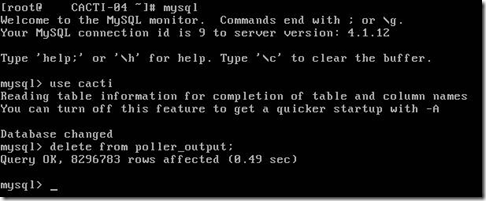
I read couple posts on the Cacti forms and decided to clean up my poller_output table from shell.
Shell> mysqld
mysql>use cacti mysql>
delete from poller_output;
mysql>exit
I also went back to System Utilities and run Clear Poller Cache.
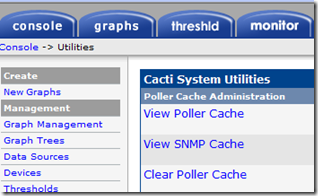
Two days later my Cacti appliance is running smoothly and the poller_output table is small 😉
-rw-rw—- 1 mysql mysql 28880 Apr 17 18:25 poller_output.MYD
-rw-rw—- 1 mysql mysql 32768 Apr 17 18:25 poller_output.MYI







ricky
thanks 😉