During my installation of a screen capture application named Snagit, the setup asked me to provide two DLL’s (unidrv.dll and unidrvui.dll). I searched for them in two directories c:\windows\inf and c:\windows\system32\drivers. In both directories the files were not available.
The installation of the application was successful. After a reboot it started showing messages that the application printer was not installed. I uninstall the application and I started again but now with some tips where to find the missing files.
If you encounter that these files are missing please follow my guides below:
Start “Command Prompt” and type dir unidrv*.dll /s to search for these files. I was lucky and I found mine hidden somewhere (C:\WINDOWS\system32\spool\drivers\w32x86) on the hard disk .
If you can’t find the files than open the following file if available C:\WINDOWS\Driver Cache\i386\sp2.cab and extract the two DLL’s.
This fixed my problem and without downloading un-trusted DLL’s from the Internet. You can search for these files but be sure what you are downloading from the web.

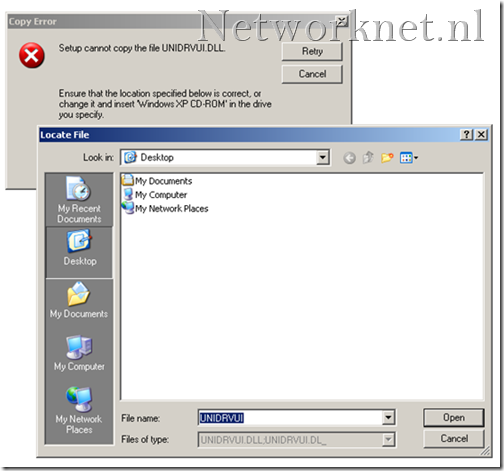
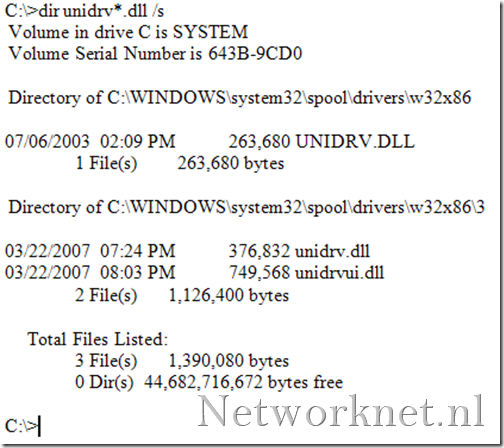
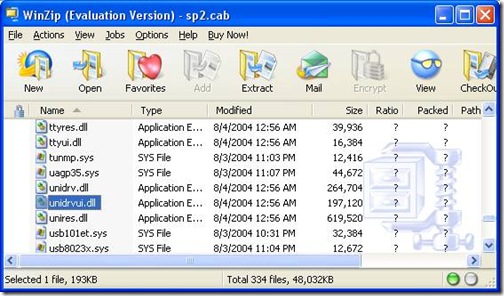






david
For Windows Vista Home Premium 64BIT I found it under C:\Windows\system32\spool\drivers\x64\3
Thanks for the help
Prof. K. Irwin Keating, Ph.D., Emeritus Rutgers U.
THANK YOU!!
I found UNIDRV.dll in Win 7 (64bit) It worked to finish the install of NEAT scanning software, and I expect it will now support a proper install of the latest SNAGIT- both demanded it. Dropping the printer from Snagit allowed it to install, NEAT software is pathetic even their latest (ver.5) cannot locate, but will install (if spoon fed), UNIDRIV.dll.
This is (sadly) the first legitimate info I have found after 12+ hours. Microsoft and NEAT are absurd, Each website eventually blames the other. NEAT tech support does not seem to know what UNIDriv.DLL IS. Dell tech support was clear about the incompatibility of Win7 and Neat even after ver. 5. DELL tech helped by saying it was a common problem and obtaining a safe copy of the dll was possible-though not through them. Using “run” SFC Scannow from Win7 did NOT find this file. Your “David” comment pointed it out immediately..
THANK YOU AGAIN.
Fernando Valbuena
Actualizar controlador:UNIDRV.DLL
Fernando Valbuena
Actualizar: UNIDRV:DLL
David J McClelland
+1
Ariel
Thanks a lot pal, it really helps! Good work!
ali
tanks for info