VMWare has updated their client virtualization platform and released the VMWare Workstation 7 release.
Why upgrade to VMWare Workstation 7?
- Ultimate Desktop Virtualization Product for Windows 7
- Best 3D Graphics Just Got Better with for support Windows Aero in Windows Vista and Windows 7 virtual machines
- Most Advanced Virtualization Platform with up to 4 virtual processors or 4 virtual cores and up to 32GB of memory per virtual machine.
- Features Professionals Cannot Live Without for installing and running VMware vSphere 4 and VMware ESXi in a virtual machine
- Protect from Prying Eyes with 256-bit AES encryption.
Why Choose VMware Workstation?
Check out this cool video from the VMWare site.
The wow experience with the latest release. The guys from VMWare did a great job!
The encryption feature
3D graphics
Just check it out. I am going to test the VMWare 4 hypervisor installation soon.
Related posts
-
VMWare: How to migrate or backup small scale vCenter database?
VMWare vCenter Server requires a sql database engine to store it’s data. During the vCenter installation there is an option to choose a “Microsoft SQL Server 2005 Express” instance for small scale deployments. I have installed the local SQL engine on my vCenter virtual machine and now I want to migrate... -
VMWare: how to upgrade from ESXi 4.0 to 4.1?
I am running several VMWare ESXi4 servers and I wanted to upgrade them to the latest release of ESXi4.1. The following steps I used to achieve this job in less than 5 minutes. Please make sure you installed vSpere CLI and download the upgrade package on you system before you... -
VMWare: how to install Windows 7 from USB media on VMWare Workstation?
In my previous post I created a USB installation disk with the Windows 7 USB DVD Download Tool. Now I am going to use the USB flash disk drive to install my systems. I also can use this media to install my virtual machines. VMWare Workstation 6.5 or lower does... -
VMWare: why upgrade to VMWare Workstation 7?
VMWare has updated their client virtualization platform and released the VMWare Workstation 7 release. Why upgrade to VMWare Workstation 7? Why Choose VMware Workstation? Check out this cool video from the VMWare site. The wow experience with the latest release. The guys from VMWare did a great job! The... -
VMWare: Failed to start VMware VirtualCenter Server service?
My Openfiler iSCSI SAN failed and all virtual machines on my Virtual Center Server needed to be reboot. After reboot the “VMWare VirtualCenter Server” service failed to start showing the following error message: I opened Windows Explorer, browsed to to C:\Documents and Settings\All Users\Application Data\VMware\VMware VirtualCenter\Logs and opened latest vpxd-XX.log log... -
VMWare: how to set static MAC address ESX?
Last week I planned to migrate some virtual machines running on a VMWare Server 1.x Windows host to aVMWare ESX 3.5i host. One of the vm’s is running as license server and the registration key was registered by using the MAC of the network interface. I had to keep the... -
VMWare ESX: Blue screen during installation of Windows XP
If you try to install Windows XP virtual machine on a VMWare ESX host you will receive the following error blue screen during the Setup phase. Make sure you download the SCSI LSI Logic driver. Restart the setup; run F6 and load the SCSI drivers. With the lastest versions of... -
VMWare ESX: Virtual Hard Disk FULL
Recently I was working to move a virtual machine test network to production. Before bringing this virtual machine into production I wanted to run the latest updates and during that process my virtual hard disk become full. When I created this virtual machine I configured the initial disk space 6GB.... -
VMware Workstation 6.04 linux x64 unrecoverable error
I am running Ubuntu 8.04 LTS Desktop Edition 64bit edition and after I installed VMWare Workstation 6.04 Linux x64 edition I got the following error when trying to start my virtual machines sitting on a NTFS USB disk volume. VMware Workstation unrecoverable error: (vcpu-0)Failed to allocate page for guest RAM!A... -
Cisco: how to configure multiple ports on a switch as trunk?
If you are managing Cisco network equipment and switches in particular then you should be aware of the following feature. This feature can save you a lot of time when configuring Cisco switches. In my example I configured 20 ports to be as trunk in a lab environment. Switch1#conf t...


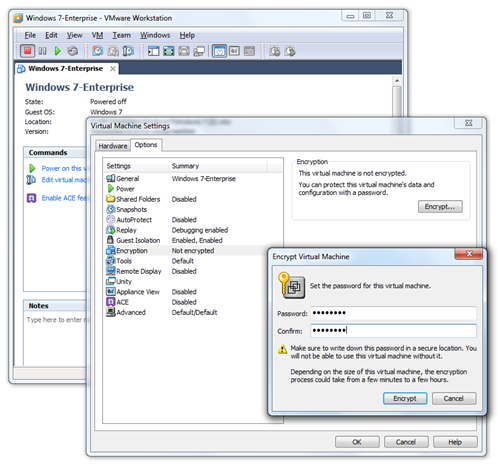
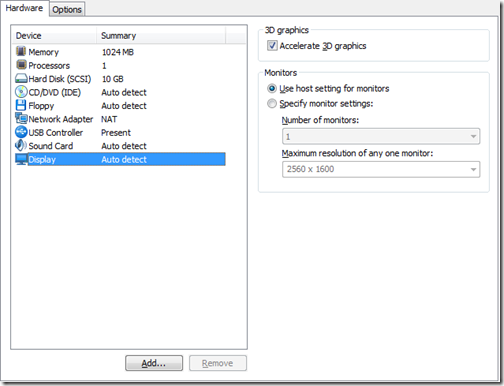






Ava Wheller
Hi there, i read your blog occasionally and i own a similar one and i was just curious if you get a lot of spam remarks? If so how do you reduce it, any plugin or anything you can advise? I get so much lately it’s driving me insane so any help is very much appreciated.