Adobe PDF file format is by default not available on a Windows Server 2003 or a SharePoint 2007 (MOSS) installation. Most organizations today use PDF files and it would be helpful for their users to have PDF files stored in the full text search index. To get this working install the Adobe Reader from Adobe website.
I installed the latest version of Adobe Reader 9.2 today and followed the instructions I found on the following links:
- http://www.joiningdots.net/blog/2007/05/sharepoint-2007-and-adobe-pdf.html
- http://blogs.msdn.com/ifilter/archive/2007/03/29/indexing-pdf-documents-with-adobe-reader-v-8-and-moss-2007.aspx
Searching with some keyword of the PDF files the result returned nothing. PDF files were not index.
Reviewed the Crawl log and found failing messages for PDF files:
Crawled (The filtering process could not process this item. This might be because you do not have the latest file filter for this type of item. Install the corresponding filter and retry your crawl. )
I also tried to add the path system variable to the Adobe Reader installation folder and did another full index but this did not help.
The solution for the problem was changing two registry entries:
- Go to HKEY_LOCAL_MACHINE\SOFTWARE\Microsoft\Shared Tools\Web Server Extensions\12.0\Search\Setup\ContentIndexCommon\Filters\Extension\.pdf and change Default Reg_Multi_SZ value to
- Go to HKEY_LOCAL_MACHINE\SOFTWARE\Microsoft\Office Server\12.0\Search\Setup\ContentIndexCommon\Filters\Extension\.pdf and change Default Reg_Multi_SZ value to
{E8978DA6-047F-4E3D-9C78-CDBE46041603}
{E8978DA6-047F-4E3D-9C78-CDBE46041603}
After these registry entries have been modified run iisreset; “net stop osearch” and “net start osearch”. Re-run the full index crawler on your content.
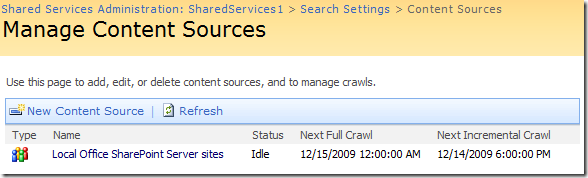
Thanks to the community I got the PDF icon and the PDF search working on the Sharepoint 2007 platform!







harry
Hi,
This artical is very useful for me. I am a Share Point developer and always looking to
learn something new. I would like to introduce another good SharePoint blog, Have a look.
http://SharePointBank.com
Harry