 When installing Windows Server 2008 R2 out of the box the configuration does not support wireless networking. If drivers are available Windows will find them with plug and play installation but not enable the functionality. Since Windows 7 and Windows Server 2008 R2 supports booting from a VHD file from local disks I am now building a standard image which I will use for testing and development. The new VHD boot feature is amazing in helping IT professionals having multiple VHD files which they can boot from. Last night I needed to update my system with all latest patches and system settings therefore I needed to access the Internet without any wired connection.
When installing Windows Server 2008 R2 out of the box the configuration does not support wireless networking. If drivers are available Windows will find them with plug and play installation but not enable the functionality. Since Windows 7 and Windows Server 2008 R2 supports booting from a VHD file from local disks I am now building a standard image which I will use for testing and development. The new VHD boot feature is amazing in helping IT professionals having multiple VHD files which they can boot from. Last night I needed to update my system with all latest patches and system settings therefore I needed to access the Internet without any wired connection.
Not connected. No Connections are available after checking my adapters.
Microsoft released new tool named DISM.exe (Deployment Image Servicing and Management tool) which ships with Windows 7 and Windows Server 2008 R2.
DISM enumerates, installs, uninstalls, configures, and updates features and packages in Windows images. The commands that are available depend on the image being serviced and whether the image is offline or running.
Open elevated command prompt and query all available features “dism /online /get-features /format:table”
WirelessNetworking is disabled. To enable this feature execute “dism /online /enable-feature:WirelessNetworking”
dism enables the WirelessNetworking feature and after I check my available wireless network connections the WIFI networks are not shows.

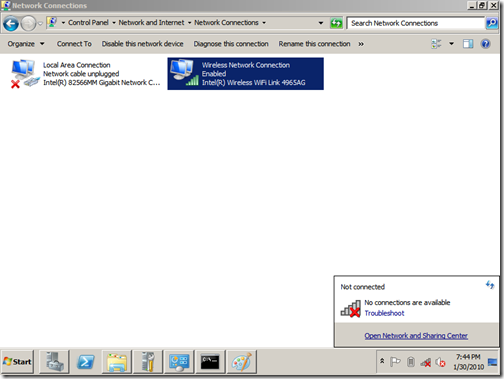
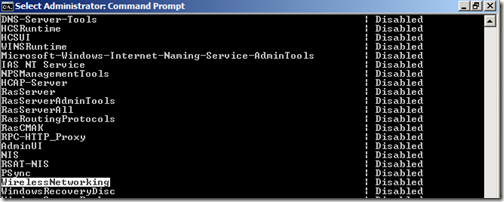
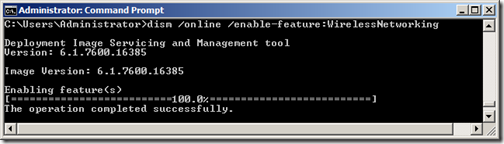
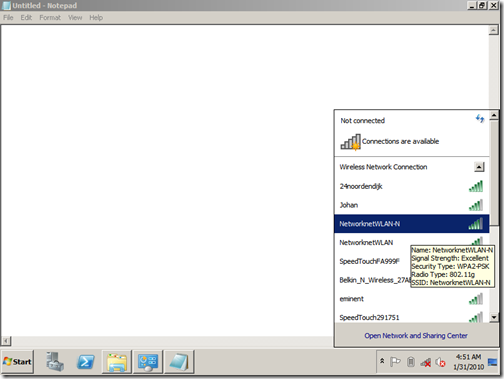






sinny
that odesnt work
sinny
it says something about wireless media is disconnected
Jeff
It works Fine. you can’t just type it in, you have to match the case. so its case sensitive
desktop wallpaper free download for windows 8
My brother recommended I might like this web site. He was totally right.
This submit actually made my day. You can not believe simply how so much time I had spent for this info!
Thank you!