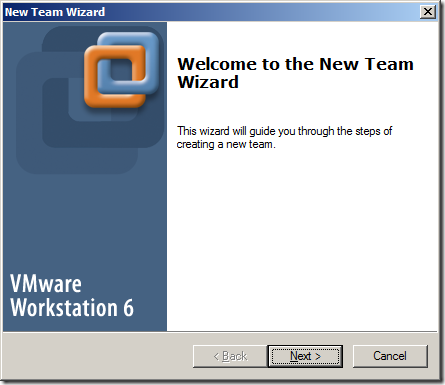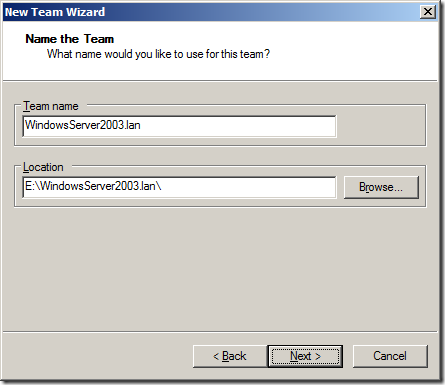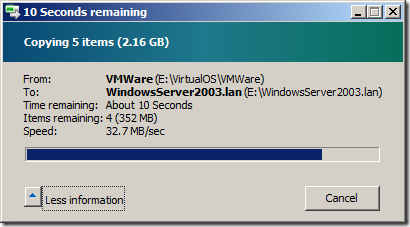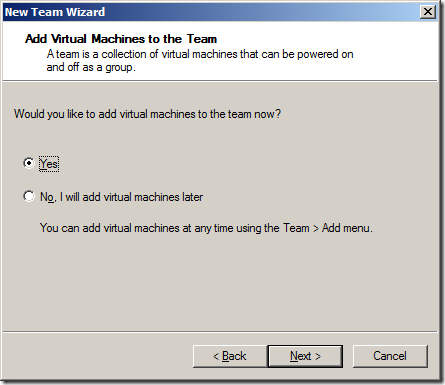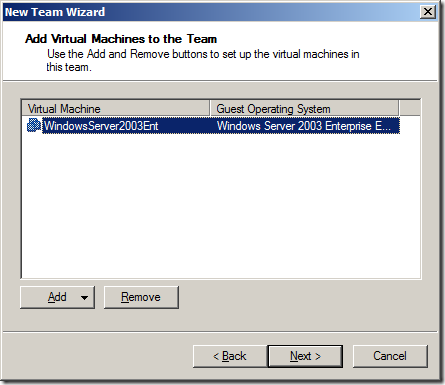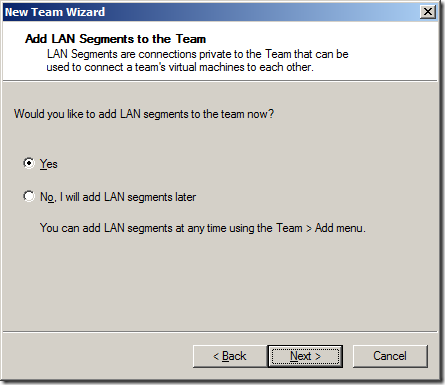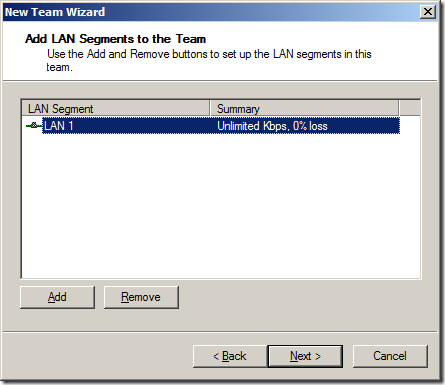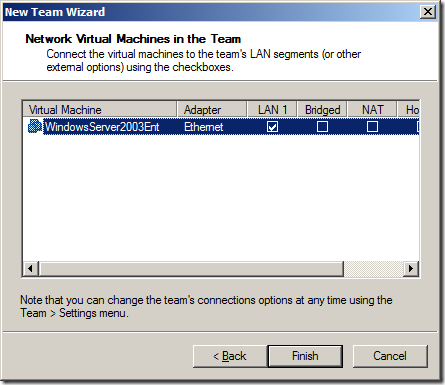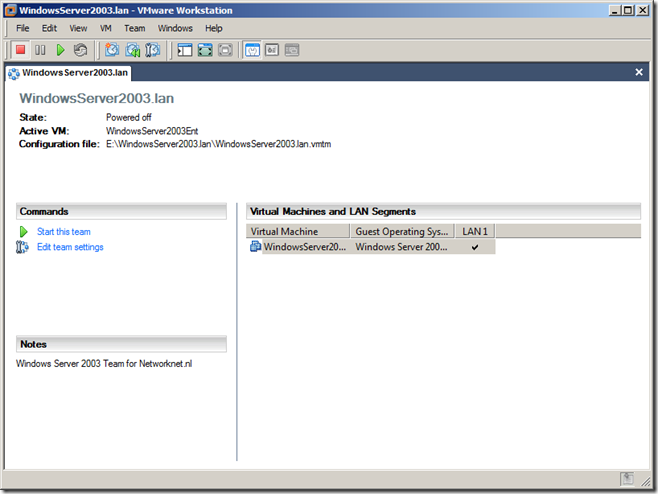Start VMWare Workstation 6 ; go to File –> New and click Team or CRTL-N
Click Next
Enter the name of your VMWare team. For example WindowsServer2003.lan and put the files on a disk drive not used by the operating system. Putting the team on another disk spindle will improve the performance of the team.
Before I click next I went back to drive E:\ and copied a VMWare image which I stored in my template directory.
I copied this image from E:\VirtualOS\VMWare to E:\WindowsServer2003.lan directory and renamed the folder to MasterBuild.
Than go back to VMWare Workstation and click next.
Click next
Click Add and choose to add an existing virtual machine; locate the directory on disk drive and click the vmx file open. As show above in my example with WindowsServer2003Ent; click next.
I choose to add a new LAN segment. I want to exclude any traffic from the virtual team into the physical LAN. Click next
Click Add and click Next
By default the Bridged is selected; check the LAN1 for the Windows Server 2003 and click finish.
The VMWare Workstation team has been created.