Last night I copied aWindows Server 2008 R2 server image to my central site. The copy of 3 GB took almost 5 hours over the network. I exported my Windows Server 2008 R2 virtual machine as OVF template.
Due the image size of the virtual machine I used 7z tool to slit the image into 50MB files. I copied the directory to the storage server and started the extraction!
The export stopped at 23%. When looking at the file structure all files were 50MB and I could not find any which was less then that. So I had two choices now.
- Start copy again
- Run a file integrity MD5 checksum on my source directory which contained all the files and than run that against the destination. I decided to go for the B option and looked for a good MD5 checksum tool. On exactfile.com I found a small console utility named exf.exe and than I created a digest file against my source folder.
The exf.exe –md5sum took couple of minutes to generate the file. I than copied exf.exe and my exactfile.md5 to the destination folder.
After running exf.exe –c extractfile.md5 the MD5 checksum failed on file number 16. When looking at the file it has the same size 512000KB as any other files.
I copied file 016 again over the network and start the extract process all over again. I spent like 15 minutes to find a solution and copy only 50MB file to solve this whole problem.

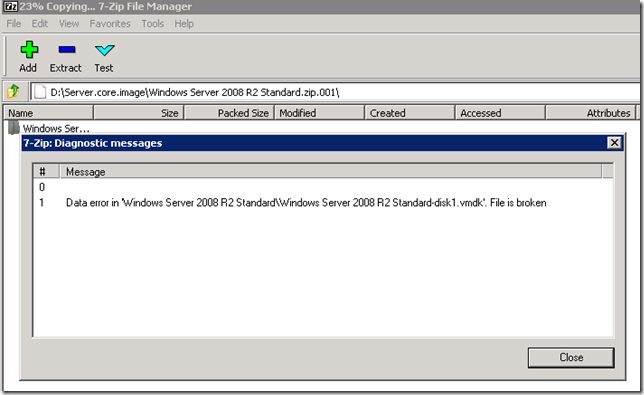
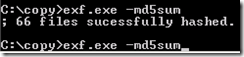
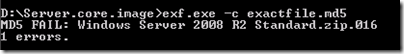
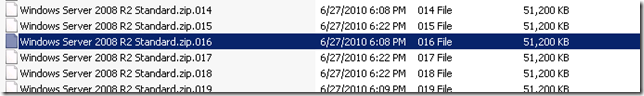






Leave a comment