For several years I used TrueCrypt based encryption to secure my data. Since the release of Windows 7 and enhancements in the disk management I now see the possibility to replace TrueCrypt.
Why should I replace TrueCrypt?
The reason is simple. I am working with a managed Windows 7 client and I don’t want to load non standard software on my client. There are certain “Computer Use Policy” in place and using Bitlocker to encrypt the data is out of the box available to me.
How to encrypt a portable Bitlocker files?
Well I would create a VHD fixed disk and encrypt this virtual volume with Bitlocker to Go. Note: before you start please make sure you are running Windows 7 Enterprise or Windows 7 Ultimate version
Start Computer Management
Click Disk Management and right click
Click Create VHD 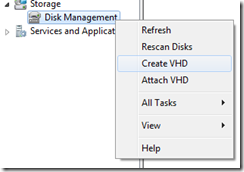
Enter the VHD filename and location; the Virtual disk size and set the format to fixed size. The disk will be encrypted so you need to set it fixed. Click OK. 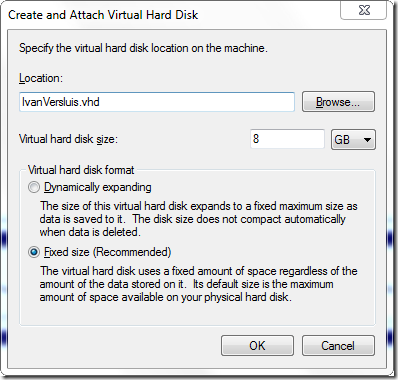
New volume is created now. Please initialize the disk, create new SIMPLE volume, choose drive letter and format it as NTFS. 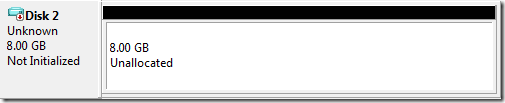
After following the steps new disk should appear in Windows Explorer.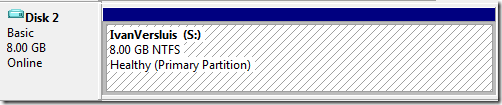
Go to Windows Explorer and right click on the new created drive. Choose Turn on Bitlocker… 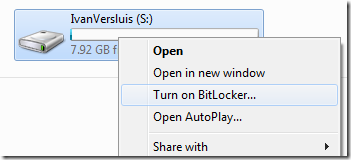
Check Use a password to unlock the drive and type your password. Click Next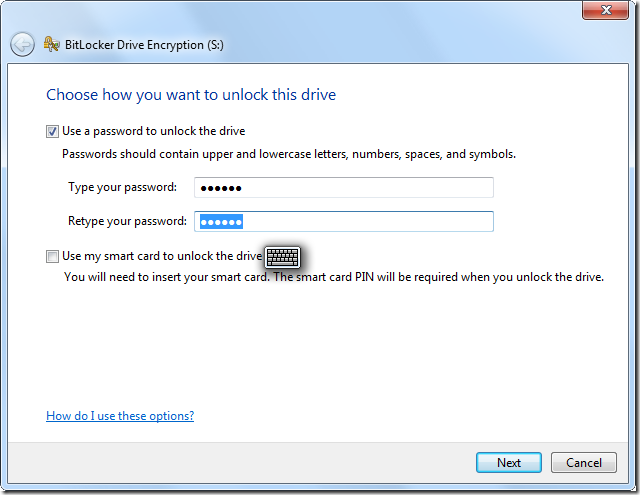
Save the recovery key to a secure location. I would recommend to print it out and keep this somewhere offsite! Click Next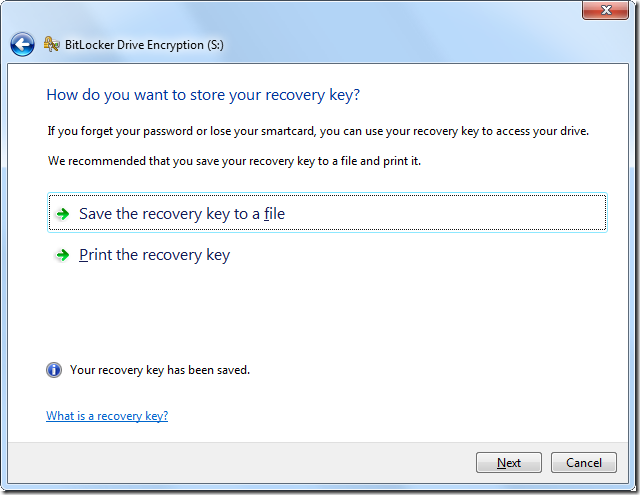
Click Start Encryption to encrypt the VHD disk.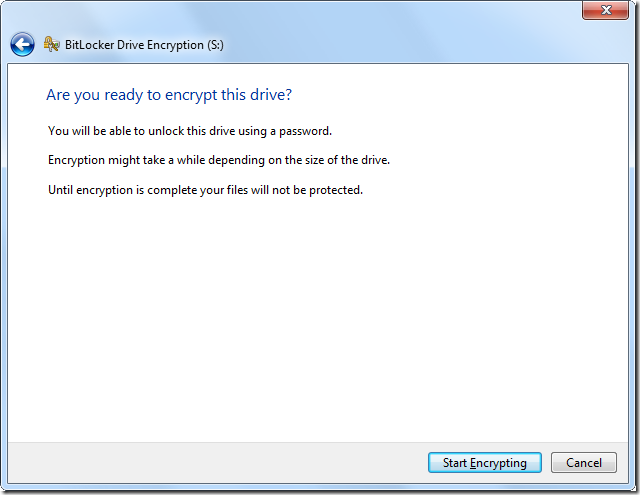
Depending on the selected size the VHD disk will be encrypted. 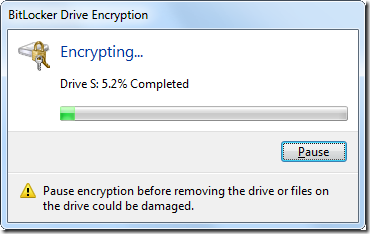
If you are working on a Windows 7 Enterprise or Windows 7 Ultimate then Bitlocker to Go is available for you. I am not going to work with this VHD on other operating systems like OSX or Linux. If I would need to access the secured volume with non windows 7 based system I would always use a virtual machine based on Win7.







The Question
The question is, why would you want to replace Truecrypt?
Its well respected, widely reviewed, easy to use, and very portable.
Yours Tester
Yeah
I am using Truecrypt for years and I have difficulty to imagine any reason to replace it to Bitlocker.
Ryan
@The Question
@ Yours Tester
From a business point of view, I can give three compelling reasons for replacing Truecrypt:
1) System image backups
2) Trusted Platform Module (TPM) support
3) Centralized key management (most compelling of the three)
As you can see, Bitlocker takes advantage of these three features. Truecrypt, on the other hand, does not.
George Schramek
I agree with Ryan. With TrueCrypt, every user is kind of on their own; you either have to set up a business process so that you archive each recovery key separately (and keep track of them all) for them, before they even get their machines back, or they all have to do it themselves (which obviously will result in a lot of people failing to do so, and eventually losing access to their disks in many cases). Also, there will be no centralized ability to mandate configurations, and issuing updates will be its own challenge. There’s a reason that corporate environments typically use Bitlocker or PointSec instead of the free stuff.
Anubis
I have to agree with Ryan and George. TrueCrypt is great for personal use, but as a corporate product, there is no way you can get away with recommending it. No central management means massive headaches for even a relatively small amount of deployed systems, and when your CFO comes and says he forget his passphrase, the recovery image is outdated (oops), and you cannot recover his data, well, that BitLocker is looking MIGHTY attractive.