 I am using Google services for many years other than the search engine. Additional Google services are countless and if you take some time to learn them you will differently enjoy them. At least I am. Last night I worked on my MacBook Pro where I configured the iCal personal calendar application for MacOS. It was so easy to add your Google Calendar that I am sharing this information with you. Calendaring Extensions to WebDAV, or CalDAV, is an Internet standard allowing a client to access scheduling information on a remote server. If your application supports CalDAV and most do like iPhone, iCal and Microsoft Outlook than you will be able to connect to your Google Calendar.
I am using Google services for many years other than the search engine. Additional Google services are countless and if you take some time to learn them you will differently enjoy them. At least I am. Last night I worked on my MacBook Pro where I configured the iCal personal calendar application for MacOS. It was so easy to add your Google Calendar that I am sharing this information with you. Calendaring Extensions to WebDAV, or CalDAV, is an Internet standard allowing a client to access scheduling information on a remote server. If your application supports CalDAV and most do like iPhone, iCal and Microsoft Outlook than you will be able to connect to your Google Calendar.
The following steps will show you how to setup a online calendar with iCal in less than 5 minutes.
- Open Apple iCal, go to Preferences and then the Accounts tab.
- Click on the + button to add an account.
- In the box that pops up, enter a description for the account and your Google Account username and password.
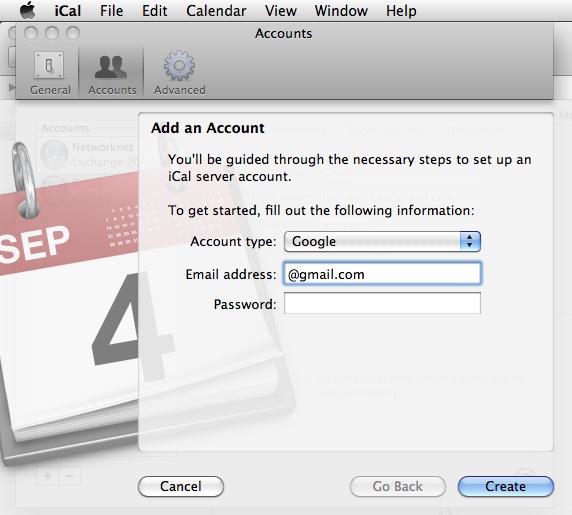
- You are done!
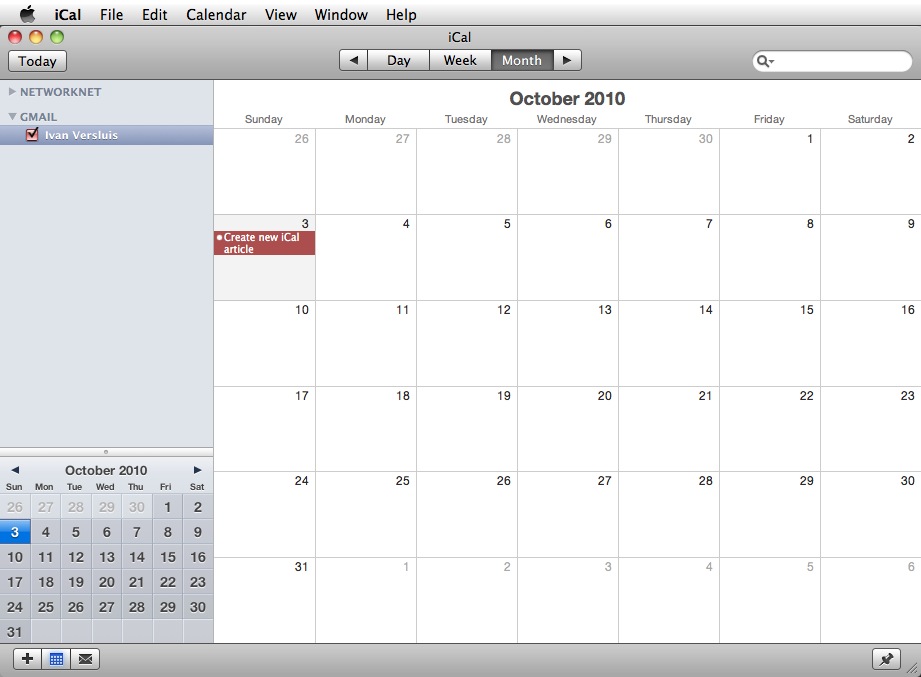
The most important benefit I see with Google Calendar is that now it doesn’t matter where I am or from which device I am connected I always have my calendar with me. Google Calendar has more features I suggest that you check them out yourself @ http://www.google.com/calendar/.







Leave a comment