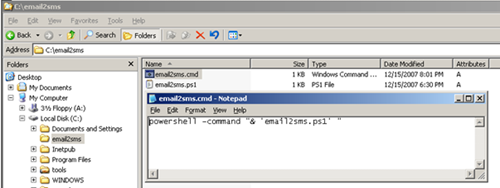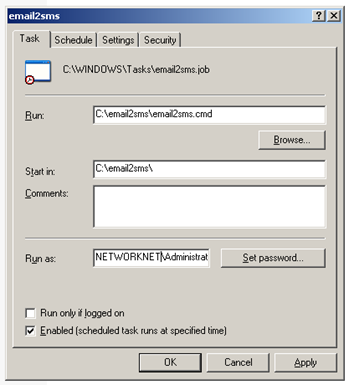I have created my PowerShell script but what’s next. I don’t want to run that manually each time I need certain output of the script. Windows has Scheduled Tasks service which allows you to schedule tasks.
How to schedule PowerShell scripts?
My email2sms.ps1 script is grabbing a text file which is generated by a application and this file should be delivered by a text message daily.
The following steps will create a new scheduled task, and execute my PowerShell script from a command file (which is not required). To execute a PowerShell script from command prompt, the ExecutionPolicy needs to be set to RemoteSigned. To change the PowerShell Execution Policy open Windows PowerShell and run:
set-executionpolicy RemoteSigned
The new policy allows system to execute PowerShell scripts that are created locally.
Open Notepad and paste the line below with the location the PowerShell script. Save the file.
powershell -command "& './email2sms.ps1'"
Windows XP or Windows 2003
- Control Panel / Scheduled Tasks. Create new task and locate the CMD file. Fill out all required options like user account, schedule and Start In
Windows 7 or Windows Server 2008
- Control Panel, click System and Security, click Administrative Tools, and then double-click Task Scheduler. Create Basic Tasks and locate the CMD file.
Example: