Problem Statement
In the last year I have seen many strange problems when Offline Files and Redirected folders have been enabled on Windows 7. Many times the Group Policy Folder Redirection failed due to the folders were set to offline or automatic caching from the shares. To start with a clean user profile you can delete everything but still the Offline Files cache database is not reset. The offline files database is stored in C:\Windows\CSC. I have seen several different ways to initialize/reset the offline database on the Internet but this one has been tested and proved by me to be working for Windows 7 Enterprise client.
Requirements
- Before executing these steps make sure all critical files have been synced with Sync Center back the the redirected folder share. This will delete all local data in the cache. Unsynced files will be lost forever.
- Elevated permissions for RegEdit.exe or CMD.exe
There are three diffrent options to enable the FormatDatabase flag in the registry.
Option 1
Create a FormatDatabase.reg file with notepad and import that from command line. E.g. RegEdit.exe /s FormatDatabase.reg
Windows Registry Editor Version 5.00 [HKEY_LOCAL_MACHINE\SYSTEM\CurrentControlSet\services\CSC\Parameters] "FormatDatabase"=dword:00000001
Option 2
- Start RegEdit.exe with elevated permissions
- Go to HKEY_LOCAL_MACHINE\SYSTEM\CurrentControlSet\services\CSC\Parameters
- Create new REG_DWORD key with name FormatDatabase with value of 1
Option 3
- Start CMD.exe with elevated permissions
- reg add HKLM\SYSTEM\CurrentControlSet\services\CSC\Parameters /v FormatDatabase /t REG_DWORD /d 1
It doesn’t matter which option you are using the result will be same. Reboot the client and log in with admin account. After reboot check “Offline Files” control panel by going to View your offline files
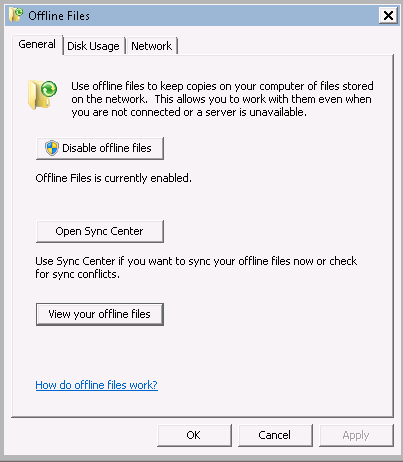
Open Computers which should contain 0 items.
Meaning the C:\Windows\CSC database folder is now empty and you can start with clean Offline Files Database.

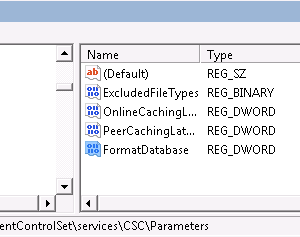
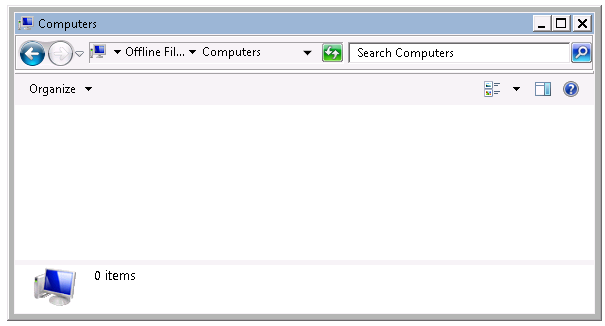






Freaky
Maybe you can share the problems you’ve had? I’m more and more for ditching offline folders all together. Several times people have lost data because of issues with it.
Btw, I think you meant to say unforgetable moments in your profile… Capturing unforgivable moments is a bit odd 🙂
Ivan Versluis
Hi there!
I love spelling checkers. I guess I tried to find the right word and picked one suggested by the spelling checker. I am working on my new site and updates around that. So stay connected here 😉
This is current issue I am working with Microsoft and Offline folders on Windows 7:
Microsoft-Windows-Folder Redirection Error 502. CSC database locked by another user –
http://social.technet.microsoft.com/Forums/en-US/winserverGP/thread/a0052ce8-e588-4cce-afec-a08de8a1143b/
Dan
I just now encountered this issue with company laptops that have been reissued with an additional domain profile added. Event Log shows the 502 redirection error – access denied. Your workaround resolved the issue, but I sure wish Microsoft would address this as it is a bug!
Dennis_Maine
I have had success with option three. The way I implemented this was via this article:
http://cyberst0rm.blogspot.com/2011/09/how-to-delete-csc-offline-files-cache.html
Hope this helps.
sawiss
Thanks,
It work perfectly with option 2.
🙂
Nick
In XP all you had to do to fix this was go to your offline files tab, hit cntrl + shift and click delete files. I can’t find that option in 7. Why in the world would they remove this ability and make you have to use a reg hack to fix it?
Bob J
Outstanding, the fix worked great! I used option 2.
I’m using Windows 7 x64 Professional.
Thanks to all for posting your comments.
James
I’ve never ran into so many problems with offline files until Windows 7. Not that it worked great before, but just not the issues. It seems a little finicky.
Thanks for your solution. It worked like a charm!
Julian
I had 12gb the folder CSC\v2.06.
I did as above, and now al folders show 0gb.
I had 48gb total in the partition before and still have the same 48gb, so the files have not been released or I should have now 36gb in total.
Francisco
I tried option 2, and it didnt work for me 🙁
surendra
I am not able to bootup the system after making the registry chnages.All i have to do it then, going to safe mode good configuation and again start the system
Erick
The option 2 worked for me to enable the offline files service, thanks!
Jeroen
Option 2 with minor adaptation for domain situation:
– Add DWORD to registry
– add domainuser account tot workstation’s local admin group
– reboot
– remove domainuser account from workstation’s local admin group
– reboot/logoff
Works like a charm, thanks for sharing!
Dave
Want to try these options but need to ask something first.
I want to direct my offline files to back up to a second HDD in my laptop “D” drive. How can I do this effectively.
Thanks in advance
John
Added the key—–BSOD on startup
Windows tried to repair ——could not repair
Booted into safe mode and deleted the key——-everything works fine but the corruption is still present.
Eduardo Ojeda
Hi Ivan !!!
This is Eduardo Ojeda from Monterrey, Mexico. I have a problem unrelated to offline files.
I have NAS (Synology) connected to my home network. Both, the NAS and my Laptop running Windows 7 Ultimate 64bits have Network Discovery turned on..
The NAS does not appear below "Networks" in Windows Explorer.
If I run a Netscan (from SoftPerfect Research) on my Laptop, it finds the NAS unit with its IP address and MAC address.
I don't understand why Windows 7 cannot see the NAS unit. Is there a way to flush/purge/delete cached information about this NAS device so Windows can find it again?
Regards,
Ed
Matt
Same as John…
Added the key—–BSOD on startup
Windows tried to repair ——could not repair
Booted into safe mode and deleted the key——-everything works fine but the corruption is still present.