Couple days ago I imported one of my VMs into ESX server. This VM was created with VMWare Workstation and itworked fine before. After VMWare Converter was finished I boot up the machine. The boot process failed and stopped with the message below:
Oeps my NTLDR boot record was missing or something went wrong during the import. Therefore I mounted the Windows Server 2008 DVD and boot from it.
Click “Repair your computer”
Make sure “System Recovery Options” finds a Operating System and click Next.
Systems recovery tool is started and click “Command Prompt”
Since Windows 2008 or even with Windows Vista (not sure 🙁 ) the Windows Setup includes some new tools. We are going use the bootrec.exe.
Execute the following commands:
- bootrec.exe /FixMbr
- bootrec.exe /FixBoot
- bootrec.exe /RebuildBcd
Close “Command Prompt” and click Restart
Windows Server 2008 boot now and I was able to log in now. Changed the network settings and I reboot with success now.

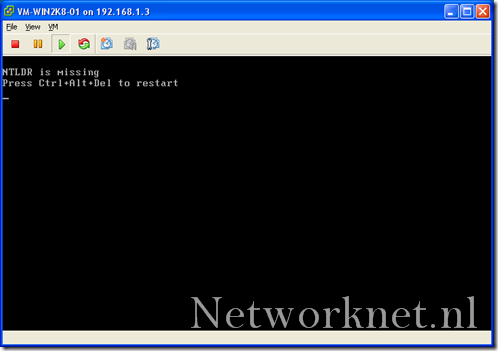
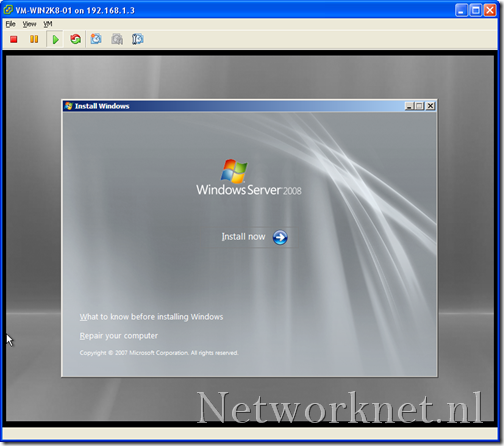
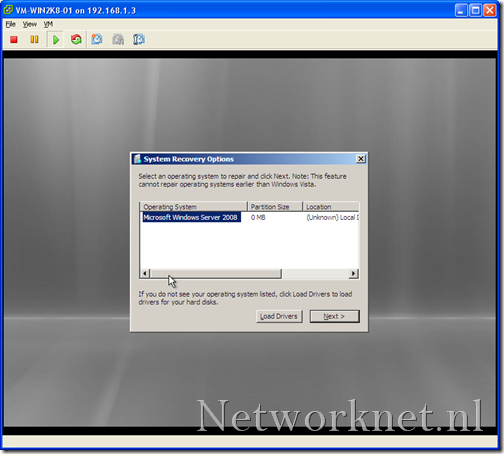
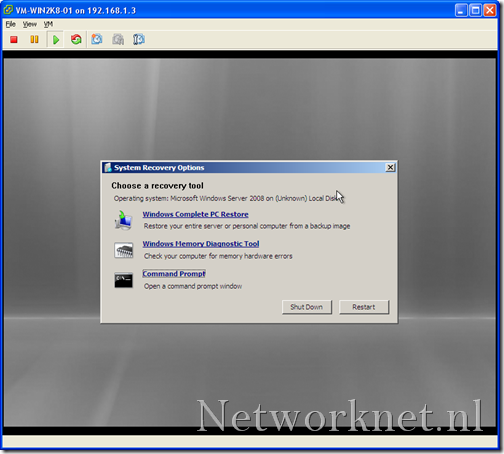
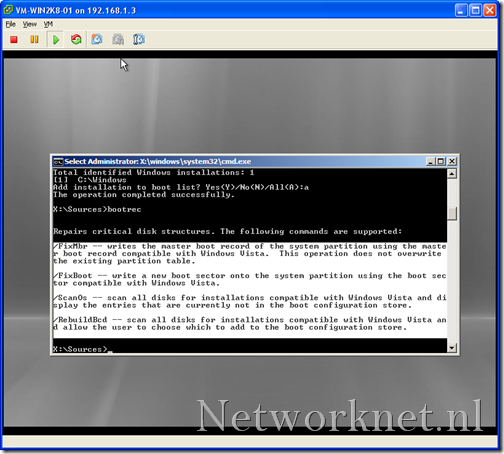
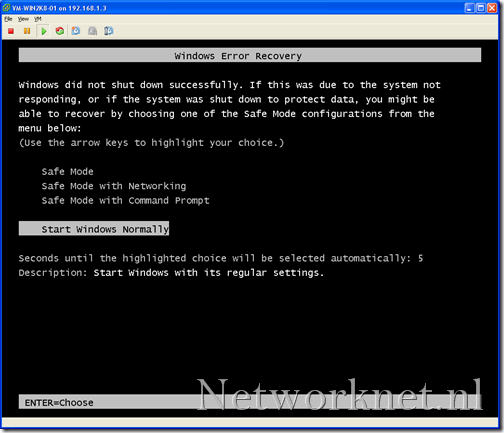
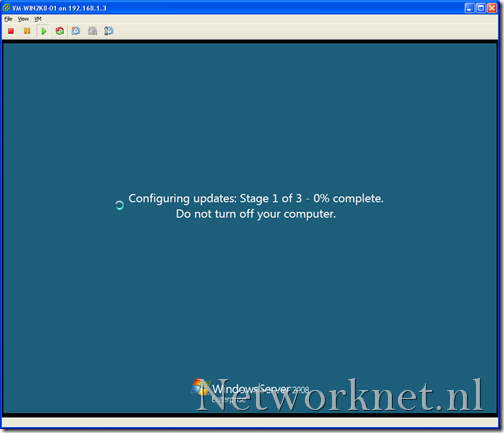






dude0000
One more step might be needed. When you try to boot after the above instructions are followed, you may get the “missing bootmgr” message. bootmgr is a file and there should be a copy in the c:\windows directory. While in repair at the command line, find it and copy it to c:\, then reboot.
While in repair at the cmd prompt, type this
dir /a c:\
to get a list of all files (hidden and otherwise)
If “bootmgr” is not there, find it this way:
dir /s c:\bootmgr
Made the mistake of installing 2008 Std x86 from a copy of the DVD written to an XP x64 directory (DVD reader wouldn’t boot) onto a separate disk (0) that I wanted to boot from. Started the install from XP. Well, all the boot info is written to the current boot disk (1) so when it was removed, no boot for disk (0)!
You may also want to
bcdedit.exe /enum all >\bcd-enum.txt
notepad bcd-enum.txt
to make sure where the boot system expects bootmgr to be located. Put it there, normally c:\bootmgr from repair although it could be any drvie letter outside of repair.
wr.boer
I think this will help:http://www.windowsrecoverys.com
Sana
tnx:-)
Miguel Varela
Please, before try to repair your Windows Server, check if your external USB hard disk is turned on.
I have this problem with a HP Proliant ML 150 server and after one hour trying to copy bootmgr, I noticed that the USB was connected and the server was trying to boot from it.
Tanks anyway for your help.
Eric
Thanks for this post. It has just saved my bacon.
Restored Server 2008r2 from a macrium reflect backup and had no ntldr.
Step bt step on your post solved it first time.
ajeet yadav
thank you sir
Dan
You sir are a genius, thanks to this post and Dude0000 my server is up and running again.
Ivan Versluis
Hi Dan,
You are welcome.
Ken A
Thanks! Worked like a charm!
Much appreciated!
Techto
How to determine whether my os )win2k8r2) is infected with boot sector virus ?
By checking sizes of Ntldr,Hall.dll,ntos or any other files ?
Joe K
Thank You!!!
Augusthus
Thank you so much guys! Its working