Outlook 2011 for Mac and the import feature
Most of the time I am using my Apple iMac sitting in the living room at home. I switched for year and a half to Mac OSX; now and than I need to work with my windows machines because I am missing some features. Couple months ago Microsoft released Office 2011 for Mac. I couldn’t wait to download this new version.
On Microsoft website I am eligible to get this software and soon I did. Microsoft listen to their Mac Office users and implemented a new feature to import the Windows based PST files into new Outlook 2011 version for Mac. The process is simple and today I finally switched my old archives to Mac based PST folder structure.
How to import a PST data file from Windows Outlook version into Outlook 2011 for Mac?
- Start Outlook 2011 for Mac
- Go to File and than click Import
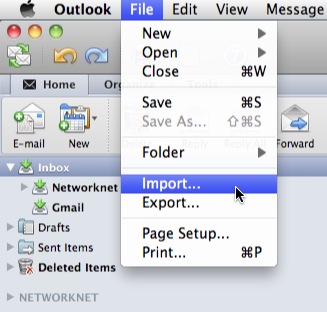
- Select Outlook Data File (pst or olm) and click on the next arrow
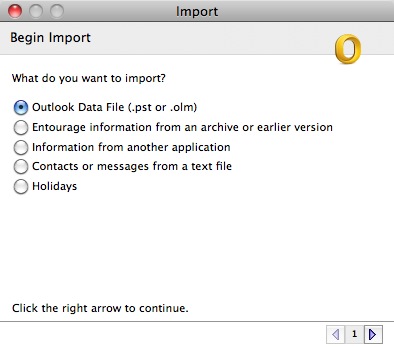
- Select Outlook for Windows Data File (.pst) and click on the next arrow
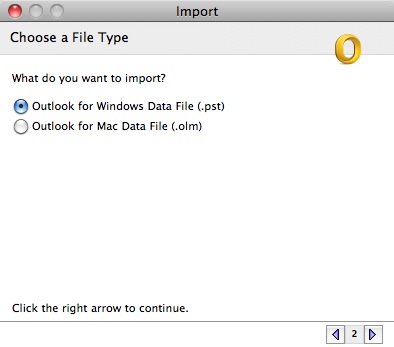
- Locate the PST file. Outlook will now import the PST file

- Click Done to close the import process

- The PST file will be available now in the left side of the screen “ON MY COMPUTER”
As you can see I stopped with the archiving in this folder structure in 2006 and I now can read my old email on Outlook 2011 for Mac. Thank you Microsoft! As Mac user I appreciate this feature much. Related links:







fahim
I did the same your instruction, but i only see name.pst file and cant see the emails anywhere in outlook 2011 mac. could you please help?
startingtopuff
Does anyone know how you assisn mail account after this is done. As it stands you have your mail locally but it is not updated. If you create a mail account you cannot move folders/maill etc to this account
Sandro Herek
Hello,
I have outlook for windows and for mac. I have imported a pst file into outlook for mac. All the emails were imported, however, some folders did not imported correct and the emails were stores in a folder called recovered emails.
Does anybody know how do I keep the same folder structure and why outlook for mac change the folder for some emails?
thanks
Nguyen Thi Hoang Yen
I did as intruction but I only saw .PST file and I can not see email in outlook for Mac. Could you pls help.
Many thanks
Helen Wang
Hi, I imported .pst file to outlook 2011 for MAC, the pst name is there, folders are there, but some of the emails were missing. Could you please help to give me a solution? Thanks a lot!
vinay
i am using ms office 2010 in mac could you please help me to find out the location of pst files in that.