Sometimes you need to uninstall SCCM agent to troubleshoot a client issue. For me the computer object exists in the SCCM console but the computer object is not a client. The agent is installed locally with auto discovery from AD and for whatever reason it is not communicating to the primary server.
I have installed the agent manually. Now I will uninstall it and try the installation again.
How to uninstall SCCM 2007 agent?
- Start an elevated command prompt (cmd.exe)
- Go to C:\Windows\System32\ccmsetup
- Run Ccmsetup.exe /uninstall
Monitor C:\Windows\System32\ccmsetup\ccmsetup.log
With trace32.exe watch C:\Windows\System32\ccmsetup\ccmsetup.log log file. Last line should say “Uninstall succeeded.”
Reinstall SCCM agent from SCCM Server
From SCCM console I I started the Client Push Installation Wizard with “Always install (repair or upgrade existing client).
I monitored from SCCM server the ccm.log and I see everything is working fine.
Once again my SCCM client is now communicating with SCCM primary server and the client reports as agent now.

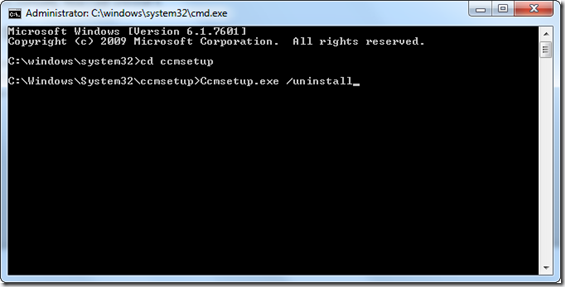
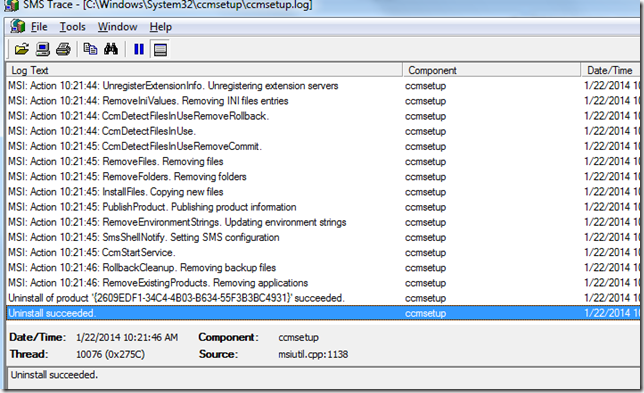
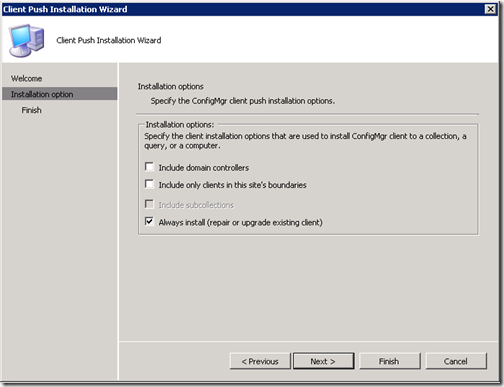
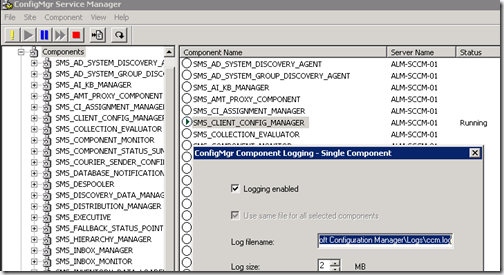






Leave a comment