One of the features that Microsoft client OS has introduced with Pro and Enterprise version is the Client Hyper-V. It allows you to run full-blown virtualization host to create operating system images, App-V packages and do testing locally on your client pc. I am in favor of this as I always have my own VMs with me, I can connect USB disks and work without any performance issues with fast Intel SSD hard disk.
Read more
- http://www.microsoft.com/en-us/download/details.aspx?id=48128 – Using Windows 10 Client Hyper-V from Microsoft Download Center
How to enable client Hyper-V?
enable-WindowsOptionalFeature -Online -FeatureName Microsoft-Hyper-V -All

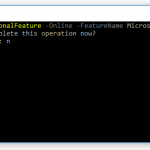






Leave a comment