Recently I got my hands on a Dell Inspiron 15 7000 2-in-1 that I needed to migrate from another failed notebook. I struggled for some moments as the Windows Easy Transfer utility from Microsoft was phased out and not available anymore for Windows 10.
I copied the user profile and migrated most important setting/data to the new Inspiron laptop. A affordable 15" device with SSD, 8GB ram and a touchscreen. The data migration went smooth and I working on migrating Outlook 2013 profiles.
The Outlook profile contained several accounts connected to IMAP including Google Gmail. I tested and performed receiving and sending email. At some point I run into issue with Gmail as receiving did work, but sending not. Same happened with an another IMAP account where I enabled SSL the sending stopped working. At some point I stopped troubleshooting and accepted it may have be my own internet connection providing connectivity issues.
While finalizing the configuration and rebooting the notebook I checked the task manager, and saw 50% of memory was utilized just after the reboot. One of the processes was from Rivet Network – SmartByte process that consumed to my believe a lot. I didn't pay further attention and finished the migration.
I also configured Teamviewer v 14 for personal use and somehow the connection could not be established. I gave a try with Teamviewer v10 Quick Support application and this worked.I stopped and delivered the notebook later that day to finish my activities. I was testing Outlook once again and here I run into the same problem as I was connected to another WiFi network.
Later that evening I tried to connect with Teamviewer v14 and again the connection could not be established. I requested to start the Teamviewer v10 and got the remote control session. I troubleshoot further and all symptoms were the same as at my network.Conclusion that I made was that SSL/TLS communication was blocked and didn't work properly. The first thing I did I went to Programs (appwiz.cpl from Run) and removed "SmartByte Drivers and Services" application from Rivet Networks.
Without any reboot I went back to Outlook and tried to send/receive emails from Gmail that failed before. This time it worked, tried the same with closing the Teamviewer v10 and opening Teamviewer v14. Teamviewer v14 also worked.
I was relieved I as in the right direction and the problem was solved quickly.
Doing some research what SmartByte is I found the following: Rivet Networks solves these problems with its all-new SmartByte™ Technology. SmartByte detects and prioritizes your critical video and communication traffic to ensure your online video experience will be fast, smooth and at the highest resolution your network can support.
For me it definitely caused the problems with SSL/TLS. If others experience the same problem please add a comment so others can also apply this workaround. The SmartByte technology can be useful, for my use case I just wanted to finish my IT support work and hand over the notebook.

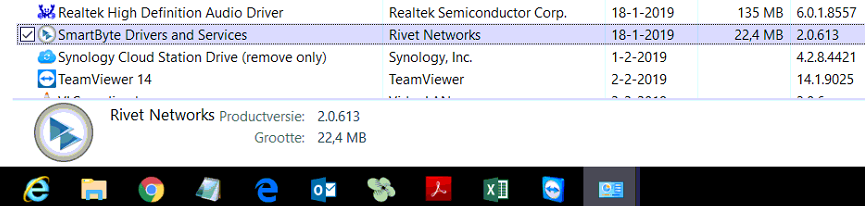






Anthony Davis
Official support for Rivet Networks here.
We have confirmed that a large number of these problems are caused by using an outdated version of the Intel Wi-Fi driver. You can update your Intel Wi-Fi drivers to the latest version available by downloading and installing the appropriate package from Dell here – https://www.dell.com/support/home/us/en/19/drivers/driversdetails?driverid=vg6m5.
If that doesn't solve the issue for you, updating SmartByte from this location – https://www.dell.com/support/home/us/en/rc974514/drivers/driversdetails?driverid=mmvk6 – may help.
If you have any other issues with SmartByte, please tell us about by clicking here!
Deb
I have the same Dell Inspiron 15 7000 2-in-1 and could not send emails from my gmail account using Outlook 365. Followed your instructions to uninstall SmartByte Drivers and Services and even without a reboot my email immediately began working.
THANK YOU!!!
Ivan Versluis
Dear Anthony and Deb thanks for your replies and I am really glad I could help here. From Rivet thanks for the comment as other may still encounter the issue. Glad it worked out~
Cheers Ivan
Yenkay
After i removed the Smartbyte application Office stopped working. Any suggestions now how to proceed ?
Dave
After removing SmartByte by Rivet Network service from a Dell Inspiron running Windows 10 the Wi-Fi download speed increased by a factor of five.