The Windows Server 2008 Hyper-V hypervisor from Microsoft has couple of important CPU requirements before you will be able to get the Hyper-V role installed.
Hyper-v requires specific hardware. You will need the following:
• An x64-based processor. Hyper-V will be available only in the x64-based versions of Windows Server 2008-specifically, the x64-based versions of Windows Server 2008 Standard, Windows Server 2008 Enterprise, and Windows Server 2008 Datacenter.
• Hardware-assisted virtualization. This is available in processors that include a virtualization option; specifically, Intel VT or AMD Virtualization (AMD-V, formerly code-named “Pacifica”).
• Hardware Data Execution Protection (DEP) must be available and be enabled. Specifically, you must enable Intel XD bit (execute disable bit) or AMD NX bit (no execute bit).
Before you download and install the Windows Server 2008 x64 RC candidate builds I would suggest to download this CrystalCPUID tool and verify your CPU extensions available.
I run the tool on a Lenovo ThinkCentre M57 6072-A5G system based on a Intel Core 2 Duo system.
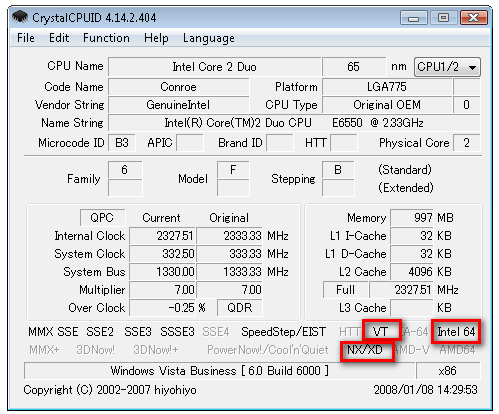
VT, Intel 64 and NX/XD extensions are marked.







Julius Naim
Hi, revisiting an old post… I found one of these ThinkCentre PCs gathering dust and wanted to use it for a bit of testing. I don’t know if you still have yours but if you do, do you know how to enable VT with the latest BIOS? There’s no option after updating the bios and it seems to be disabled by default now… thanks!