Cisco PIX 501 is one of my favorite hardware firewalls to work with. I have couple of them and I am still using these (2011). Most of the time ICMP is disabled on these devices. To enable the ICMP please logon on the console or use SSH connection and run the following commands.
pixfirewall# conf t pixfirewall(config)# access-list ping_acl permit icmp any any pixfirewall(config)# access-group ping_acl in interface outside pixfirewall(config)# wr mem
That’s all. I was not easy to configure this through PDM and I like using the console more. Ping and tracert to google.com work fine now.
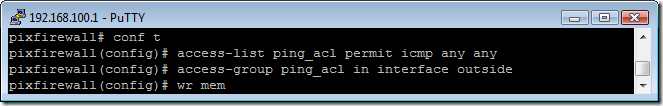







martin
this helped me a lot, thanks
BHARAT SINGH
Hi this was very helping to resolve my problem.
Tomi Wish
Thanks a lot for that! It worked.
Isaac Dutton
Totally helpful, saved me in a crunch thanks a bunch man!
nsali
Simple and easy… thanks a lot…. 🙂
Michael West
When I issue the above command to enable ICMP, I lose remote connectivity to the device. I have ports 25 and 3389 open. Is this some sort of a priority issue?
Manuel
Thanks, it solved my problem. cheers
Mwayi
Thanks alot man…. cheers