Running the VMNet8 NAT network in VMWare Workstation does not provide me the granular control how the DHCP server should deal with different DHCP clients and options I want to see in my lab environment. As sysadmin I like to script things and re-use the code next time I will need to it.
How to install the DHCP service from script?
- Create new file named c:\dhcp_server.txt
[NetOptionalComponents]
DHCPServer =1
- Save the file and open a cmd box.
- Execute sysocmgr /i:%windir%\inf\sysoc.inf /u:c:\dhcp_server.txt
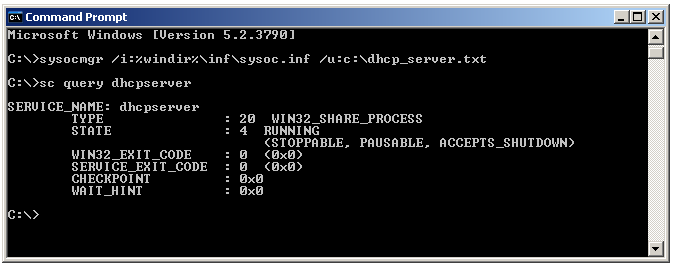
For additional components go to here.







Leave a comment