The latest version for VMWare Converter has been out since 3rd of December last year and doing the p2v migration yesterday it helped me to quickly decide how to proceed. The scheduled p2v migration took me very long and I decided to use my evaluation cd of Acronis True Image Server. After six and half hours I copied less than of 20GB of the physical server with VMWare Converter.

New features in v3.0.2 update 1 include:
Conversion of VMware hardware version 6 products: Workstation 6.x, VMware ACE 2.x, VMware Fusion 1.x, and VMware Player 2.x
Conversion of an additional third-party disk image format: Acronis True Image 9
Experimental support for Microsoft Vista 32-bit and 64-bit operating systems
Ability to set speed and duplex settings on the network adapter while performing cold cloning migrations, by using the VMware Converter Enterprise Boot CD
Support for Symantec Backup Exec System Recovery 7.0
I was excited to see the direct import from VMWare Converter and tib backups. So I reboot the server; connected the usb disk and created a backup of the two partitions I wanted to convert into a vmware image. The whole process took me less than one hour. One huge tib file was created and than I went to my host machine with VMWare Converter and restarted the import process but this ended with a error (VMWare Converter Import Wizard – Unable to load the source virtual machine or image. The file may be corrupt, or of an unsupported format)….
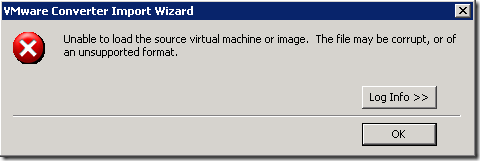
In the logfile I found the following messages:
[#4] [ ‘App’ 124 error] [tibvolumeimagedriver,316] Error while mounting image
[#4] [ ‘App’ 124 error] [v2iDiskWin32,198] THIRDPARTY_LIB
[#4] [ ‘App’ 124 error] [v2iImportSource,168] Import source not recognized
[‘P2V’ 3752 error] [task,295] Task failed: P2VError IMPORT_SOURCE_NOT_RECOGNIZED()
[‘P2V’ 3752 verbose] [task,339] Transition from InProgress to Failure requested
I am sure that the tib archive was fine and I even verified the backup. These error messages I have seen before with importing VirtualPC or Virtual Server virtual machines. I will trying to figure out why the tib volume driver loading is failing with VMWare converter. So far so good the Acronis True Image Server did convert the tib backup successfully to VMWare image and server is at least up and running for test.
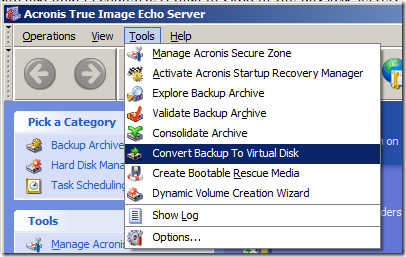
Acronis True Image Echo Server and Convert Backup to Virtual Disk screenshot. This option will only convert the backup to a selected virtualization product; for VMWare Workstation first create the virtual machine and use the converted virtual disks as existing ones. It supports VMWare, VMware ESX, Microsoft Virtual PC and Parallels. I have been couple times in successful doing the p2v migrations with Acronis and I will proceed with testing of this product. Stay tuned for this product here.
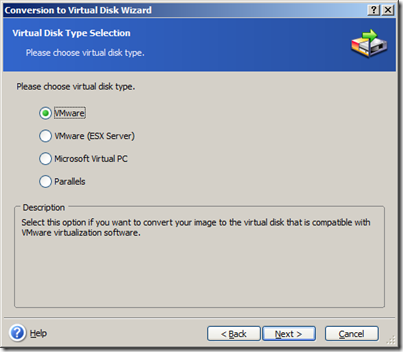







Anil
Hi,
Did you get a fix for the above error when converting *.tib image file using vmware converter.
Adam
Same problem here, i will try to convert backup to vm using True image echo server.