In the overview below I have summarized small list of supported features of my favorite desktop virtualization products. Hopefully this overview will help you decide which of those you should evaluate. Microsoft has Virtual PC 2007 which is for free but VMWare Workstation and Parallel Workstation have features which are missing in Microsoft’s Virtual PC 2007. Parallels Workstation license is $50 and the VMWare Workstation is $190 so depending on your requirements you should be able to make a good choice. For more details check the virtualization/desktop page which has more information.
For me personally I would choose VMWare Workstation because of the following reasons:
- Support of x64 bits virtual machines. The main reason for this you can install Exchange Server 2007 64bit and test the product. I have been running Exchange Server 2007 for 6 months now in a vm guest with 2GB ram and it works great.
- Support for running ESX server into a virtual machine. I have been testing for a while with ESX server and using the VMWare Workstation solution. It helped me to get more familiarized with the ESX server and it’s components. ESX3i and ESX3.5 can be installed in a virtual machine with VMWare Workstation but the virtual machines can not be powered on. Update: 2008/11/06 –> VMWare Workstation 6.5 supports VMWare ESX3.5i and ESX 3.5 to be installed and virtual machines to be started.
- USB2.0 support. I redirected dozen of USB devices into my virtual machines for testing. One example was having a USB ADSL modem and the drivers were not available for Windows Vista; so I got my Windows XP virtual machine booted; redirected the USB ADSL model to my virtual machine; installed the drivers and I was able to browse the Internet. Redirected my finger print reader and tested the software on Windows Vista and Windows XP virtual machines, etc.
- Team of virtual machines. Neat feature and really useful when building a test lab with different kind of virtual machines (domain controller, dns, isa and exchange).

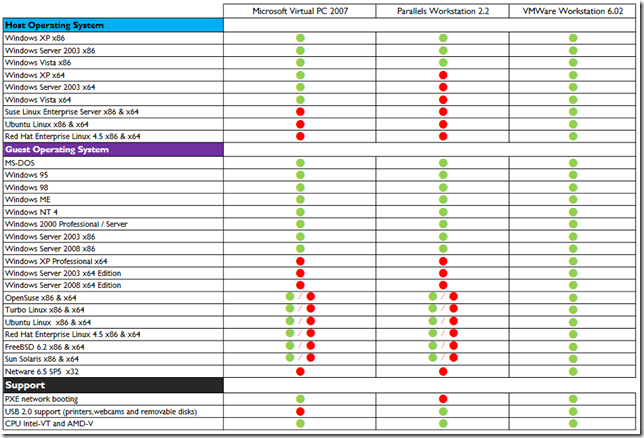






Leave a comment