This morning the Problem Reports and Solutions window pop-up in my screen.
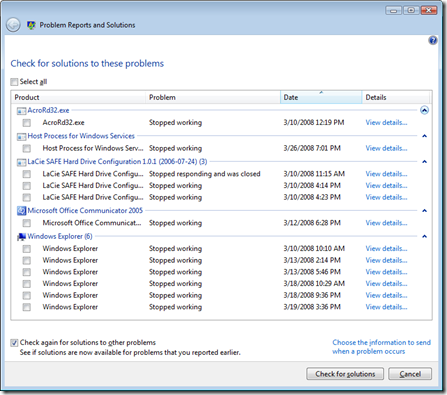
I like many of the new features Vista has and especially this one when troubleshooting client issues. For example I run 7u program as a SVS layer and couple of times Windows Explorer stopped working as shown in the report above. I went to Event Viewer and tracked those events and found that 7-zip.dll
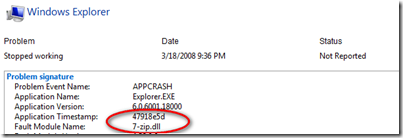
Don’t forget to check the Reliability and Performance Monitor once in a while. This will help you track problems back in history and especially when users are complaining about error messages. It helps you to graphically see when reliability of the Vista client is downgrading. I have an index of 4.81 my vista client ok for time being.
Based on data collected over the lifetime of the system, each date in the System Stability Chart includes a graph point showing that day’s System Stability Index rating. The System Stability Index is a number from 1 (least stable) to 10 (most stable) and is a weighted measurement derived from the number of specified failures seen over a rolling historical period.
To open Reliability Monitor in Microsoft Management Console
-
Click Start, click in the Start Search box, type perfmon, and press ENTER.
-
In the navigation tree, expand Reliability and Performance, expand Monitoring Tools, and click Reliability Monitor.

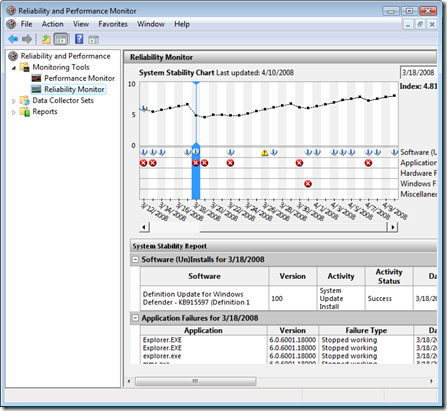






Microsoft
Occasionally when a problem occurs you may be prompted to send information about the issue to Microsoft. This helps Microsoft to identify problems faced by users, and sometimes suggestions on how to fix the problem..