After fixing my Active Directory I start the upgrade of my current Exchange 2007 server. As you will see from the screenshots below the installation is straight forward but the requirements are killing me with this service pack upgrade. First of all make sure a) your Active Directory replication is working properly, b) Exchange 2007 server has been installed with Windows Server 2003 SP2 and c) Microsoft .NET Framework 2.0 Service Pack 1 has been installed. To complete these requirements as posted before I was forced to remove one of my domain controllers running in a virtual machine with dcpromo /forceremoval and metadata cleanup; this box did not replicate for three months.
You can also upgrade from command line. I used gui mode to illustrate the process.
Setup.com /mode:upgrade
Check the hyperlink at Technet for all updates within SP1 What’s New in Exchange Server 2007 SP1. I like to integration with Windows Server 2008 and Exchange 2007 Sp1, Exchange Management console updates and the OWA premium changes.




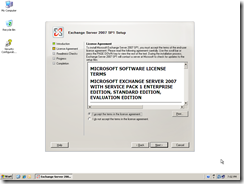








Leave a comment