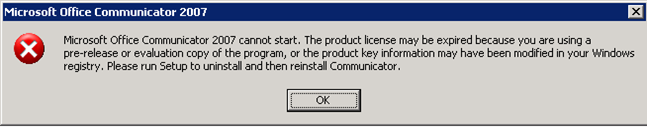
Microsoft Office Communicator 2007 cannot start. The product license may be expired because you are using a pre-release or evaluation copy of the program, or the product key information may have been modified in your windows registry. Please run Setup to uninstall and then reinstall communicator.
For some reason I installed the Microsoft Office Communicator 2007 which has limited license usage. I am not able to figure out now why and with others I am trying to get a workaround. For now I am using a script to remove the client from all my virtual machines.
MsiExec.exe /X{3960D0B6-A437-4D16-B0CB-41F5941DA08F} /q
I will update the post as soon I have the workaround.







Mark Coyne
Any luck on another workaround for this?
Ivan Versluis
Hi Mark,
Yes. I installed correct version. There is MSDN/Volume Licensing version available. Another one which we both had problems
Marc
What worked for me was going into the registry and doing a find on anything that says Office Communicator, then deleting it. Press F3 to find the next reference and delete each reference until you get to the end of the registry. Of course on multiple machines, would need a script.
Tamika
Everything is very open with a clear description of the
challenges. It was truly informative. Your website is very helpful.
Thanks for sharing!