After installing the latest updates and reboot the auto mount feature for Windows NTFS volumes and my USB disk drive failed. If you open File Browser and try to open one of your harddisks you may have same problem as I did.
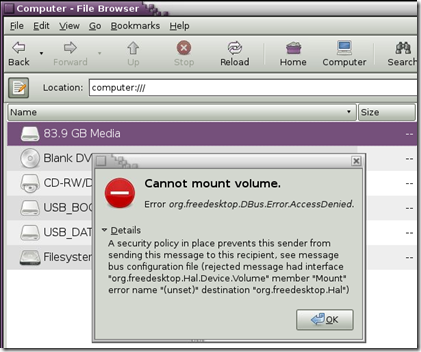
Cannot mount volume. Error org.freedesktop.DBus.Error.AccessDenied. Details A security policy in place prevents this sender from sending this message to this recipient, see message bus configuration file….
I reboot the machine couple times; tried to find a solution though google but no real work around for this problem. I found one specific bug published for adding additional host in hosts file https://bugs.launchpad.net/ubuntu/+source/consolekit/+bug/242186, because /var/log/daemon.log was filling up with Jun 28 17:46:56 workstation1 console-kit-daemon[5892]: WARNING: Failed to acquire org.freedesktop.ConsoleKit events.
I got frustrated in getting my personal share online. The folder was sitting in one of my 500GB SATA disk. Right click and choosing mount volume did also fail. I opened a terminal and started to query my physical disks with:
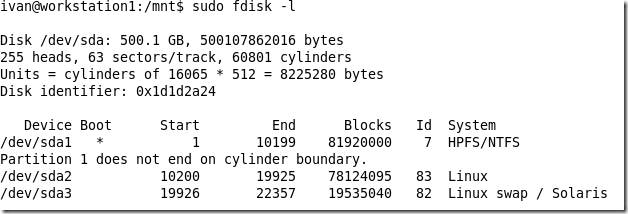
Create new folder in /mnt/ named sda1 and manually mount the volume.

If you want to have the volumes automatically mount after each time you reboot than you need to add additional entries in /etc/fstab. The following lines were added in my fstab configuration. Make sure the folders are created in /mnt.
/dev/sdb1 /mnt/sdb1 ntfs nls=utf8,umask=0222 0 0
/dev/sdc1 /mnt/sdc1 ntfs nls=utf8,umask=0222 0 0







jayanti prasad
I was also facing the same problem. I solved it in the following way.
I reinstalled
hal
PolicyKit
dbus
gmone-volume manager
after that everything worked.
I am 100 % sure this will work for you also 🙂
Steve Morphet
Didn’t work for me, you may want to lower your confidence value. (I can mount manually.)