If you are migrating notebooks at work, from friends or family you will always hit same problem after the new one is ready for use. Most documents and user settings can be migrated in some kind (ntbackup,robocopy and the Windows transfer wizards) , but when migrating the wireless network setting you may need additional script to perform that. Recently I have been asked to reinstall couple of tools and migrate import user documents including the wireless network. I received both notebooks without the wireless access point and after all important things were moved to the new notebook I started running the netsh command to export the wireless settings/networks into a text file.
See my howto I performed to get this done on my own Windows VISTA notebook.
- Run CMD.exe to get into the command prompt and run “netsh wlan show profiles”
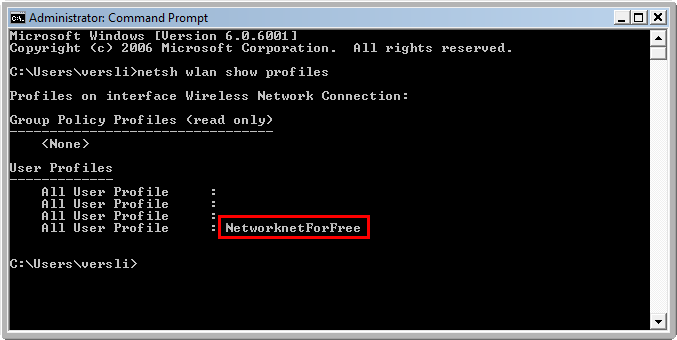
- I am interested in exporting the “NetworknetForFree” WLAN SSID into a text file which I can import on another notebook.
- I am still in the command prompt and than I execute “netsh wlan export profile name=”NetworknetForFree” folder=C:\” to export NetworknetForFree to C:\ drive.
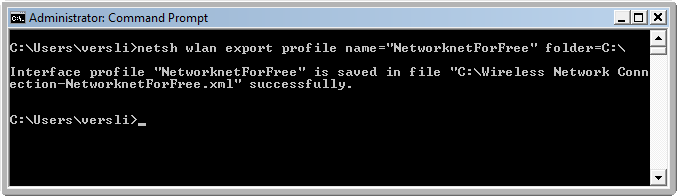
- NetworknetForFree wireless network profile has now been exported to a file named “C:\Wireless Network Connection-NetworknetForFree.xml” and I can copy this file to a usb drive. If you want to export all your wireless profiles just run “netsh wlan export profile folder=C:\“
- The netsh tool generates a XML based file with all the settings for the wireless profile.
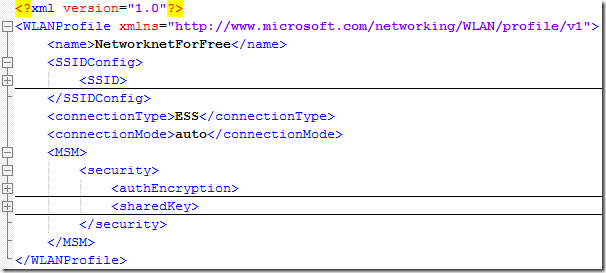
- Start a CMD.exe command prompt on the new notebook and import the XML file located on the usb drive. You can copy the XML file first from the usb dirve to C:\ and than import the file. Type and execute “netsh wlan add profile filename=”c:\Wireless Network Connection-NetworknetForFree.xml” user=all“
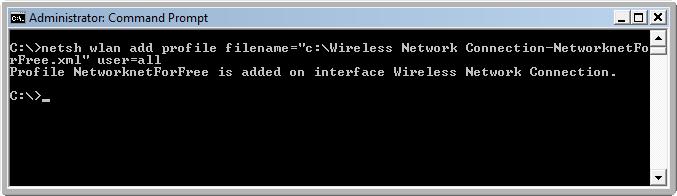
The wireless SSID “NetworknetForFree” network has been migrated without knowing the exact settings like SSID, authentication type and the password. I was also trying to perform these steps with a Windows XP SP2 client but too bad that this feature is only for Windows Vista and not XP.







nonameforu
can’t print this out – so it’s worthless information.
Ivan
Well is printing required to use this instruction? Not sure on your comment here from you.
stephenJones
Hey – thanks. This is going to save me a lot of hassle. WLAN’s can be touchy at times to setup, but this nails it. Much appreciated !
JezChrist
nonameforu!
can’t print out? what are you some sort of knob!
darebel
While this article says the password is included in the XML, when i add the profile onto a second computer it still requests the password to be entered..
Mike
I am having the same issue. It will not keep the key when importing. Does anyone have any idea why?
mattwilko
im getting fed up of this question being asked all and it being answered in the same way, and it never actually is answered correctly. all over the internet it’s the same.
i want to move my profiles from my vista laptop to my new laptop, but guess what it doesnt have the same operating system it has Windows 7.
i export a wlan profile from vista – no problemo. i can reimport the same wlan profile xml file onto the same vista machine. no problemo. it reconnects. (useless for me).
which is great, fantastic. however i am trying to reimport all my profiles to a new machine running WINDOWS 7!!!.
i try to import the same file using the same cmd line but no it does not work. does not work. does not work!! it doesn’t work, i have 10 years experience and i can getting anything to work when its meant to, this does not work.
so stop giving advice that it will work. it cant be done from vista to windows 7, using netsh commands. and i’d love someone to prove me wrong.
to further strengthen my findings; i MANUALLY connected the windows 7 machine to the same network as i was experimenting with on the vista machine.
i then exported the profile from the windows 7 machine (using the same commands).
i then opened, examined, and compared the two .xml files. one from the vista machine. one from the windows 7 machine. same wireless network. same WEP key. but low and behold when i examine the two xml files they have different contents in the tag. so unless windows 7 learns how to interpret Vista’s encryption overnight this is never going to work.
so Microsoft in their wisdom have made Vista and Windows 7 incompatible in this way. well done Microsoft. you’ve made all our lives just that little bit harder
someone give me a real solution!!
jake
@mattwilko
Nowhere in the article does it say you can migrate wifi settings from Vista to Win7. In fact it says this feature is “only for vista”.
And yes, Microsoft products are totally inefficient in many ways, but what else are you going to do? Switch to Mac or Linux if you’re that pissed.
Oh and demanding a solution in a COMMENT section of an article over 2 years old is stupid, stupid, stupid. With ten years of experience, you should know this.
Ze Mane
Great information!
I was able to recover my internet connection using those commands.
Thank you for your help!!
jose raul capablanca
Great information !! ty
shane lynn 321
@mattwilko
I am proving you wrong on your long extreme comment.
simply use “netsh wlan export profile key=clear” with command prompt running as administrator, and then import the xml file onto your windows 7 pc and CAZZAM. Windows 7 connects to the network.
Brandie
I aam relly thankful to the owner off this website whho has shared this fantastic piece of
writin at at thiss time.