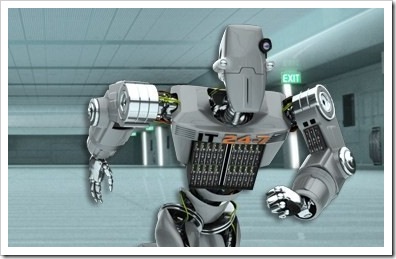 Hyper-V, a key feature of Windows Server 2008, has now released to manufacturing (RTM) and is available for deployment into production environments. With help of ServerManagerCMD.exe I will install the Hyer-V role.
Hyper-V, a key feature of Windows Server 2008, has now released to manufacturing (RTM) and is available for deployment into production environments. With help of ServerManagerCMD.exe I will install the Hyer-V role.
What is ServerManagerCMD.exe?
Server Manager in Windows Server 2008 provides a single source for managing a server’s identity and system information, displaying server status, identifying problems with server role configuration, and managing all roles installed on the server.
ServerManagerCMD is powerful tool and within one command line you can install the Hyper-V role. Make sure you installed the Windows 2008 RTM version and updated your system with KB950050.
With ServerManagerCMD.exe you will be able to install all those roles:
Active Directory Certificate Services
Active Directory Domain Services
Active Directory Federation Services
Active Directory Lightweight Directory Services
Active Directory Rights Management Services
Application Server
Availability and Scalability
DHCP Server
DNS Server
Fax Server
File Services
Hyper-V
Network Policy and Access Services
Print Services
Streaming Media Services
Terminal Services
Troubleshooting
UDDI Services
Web Server
Windows Deployment Services
Finally we get a single command line tool for this administrative task. I hate having different text files and run the cmd batch scripts.
Related links:

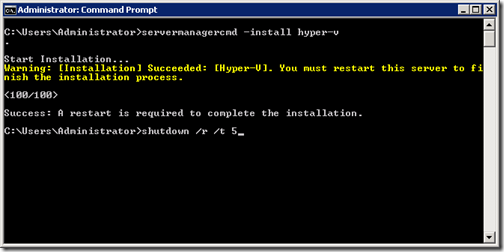






Leave a comment