BGInfo is very useful when managing dozen of Windows Servers in physical and virtual environments. I even managed to get this tool deployed to all client computers at work. It has a huge value for support personal.
Since SysInternals has been taken over by Microsoft it now shows a “License Agreement” windows. Sure this is not a problem on the servers; but for client computers we don’t want to bug users with these windows.
What should users do? 😉
We have two flavors to solve this:
- Create a reg file and import the key below
Windows Registry Editor Version 5.00
[HKEY_CURRENT_USER\Software\Sysinternals\BGInfo]
"EulaAccepted"=dword:00000001 - I prefer the command line below in a cmd cript which is storen All Users\Start Menu\Programs\Startup folder
C:\WINDOWS\Bginfo.exe almatis.bgi /timer:0 /silent /NOLICPROMPT
/NOCICPROMPT option will skip the license window. Imagine having 1000+ users clicking on the window.

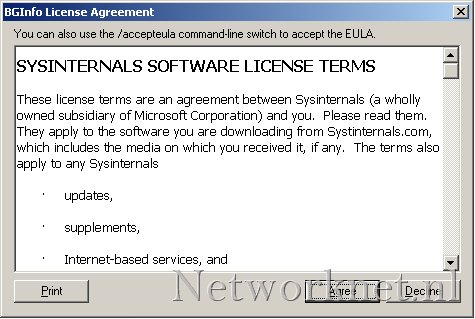
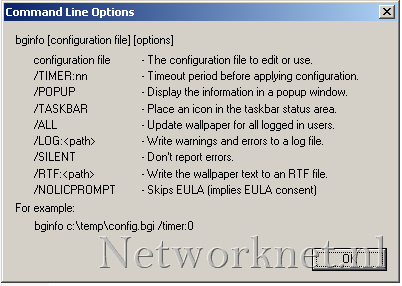






Emanuel
Hi, try with
C:\Bginfo.exe /accepteula /i
Mr.Big
also
bginfo64.exe /TIMER:0