If you try to install Windows XP virtual machine on a VMWare ESX host you will receive the following error blue screen during the Setup phase.
Make sure you download the SCSI LSI Logic driver. Restart the setup; run F6 and load the SCSI drivers. With the lastest versions of VMWare ESX/ESXi you will be able to add IDE devices and perform usual installation without the SCSI driver.

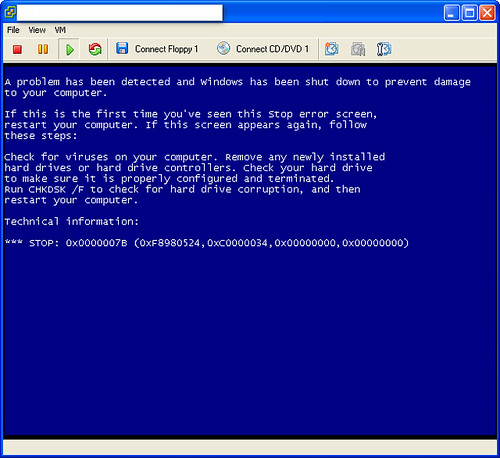
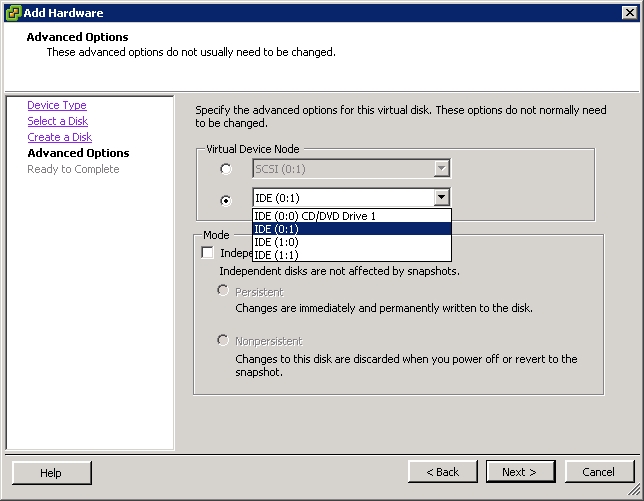






Mihai
Thank you for posting this, it helped me get through. I was stuck in the installation of Windows XP because the default type of disk ESXi 6 is setting up is SCSI.