Did you ever needed to login on a Cisco Switch and change the configuration? The responsible person is on vacation or out of the office; you forgot the password of the switch and you want to login, and do your job to make the configuration working.
Some months ago I had a problem with a failing network segment and I needed to act quickly for this production area. I found a spare switch but was not able to login.
How to reset a Cisco switch and maintain the configuration?
See my screenshots below and the instruction how I reset the password while keeping the VLAN and switch configuration. Power on the switch; connect a console cable and follow the steps below: 
CRTL-C to stop the process. You are now at “switch:” prompt.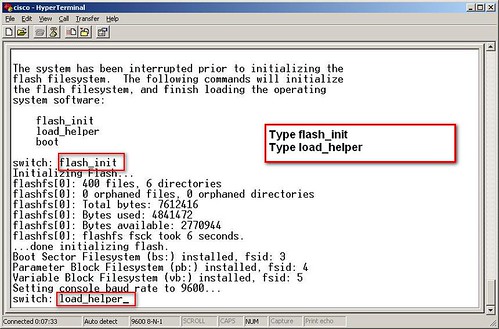
Type flash_init + enter; type load_helper + enter to load the basic IOS. 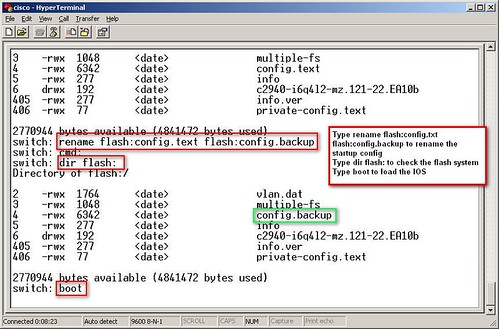
Type rename flash:config.text flash:config.backup to rename current configuration file to backup. Type boot to reload the switch.
Choose no for the initial configuration.
Rename flash:config.backup config.text and copy flash:config.text system:running-config You are done now and can add or change the usernames or enable secret. Doing these steps I was able to act quickly and in 15 minutes up and running with the spare switch.


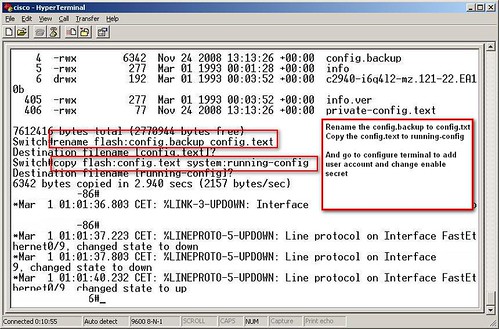






wholeslae cisco
Wonderful goods from you, man I’ve understand your stuff previous to and you are just too fantastic I really like what you have acquired here, certainly like what you are saying and the way in which you say it You make it enjoyable and you still care for to keep it sensible I can’t wait to read far more from you This is actually a wonderful website
Ivan Versluis
Hi there! You are welcome.
Thanks for stopping by.
Hasan
Hi thanks it work porperly.
Sandeep
I have cisco router 2950.tried to reset its password
But couldn’t because load helper command is not working